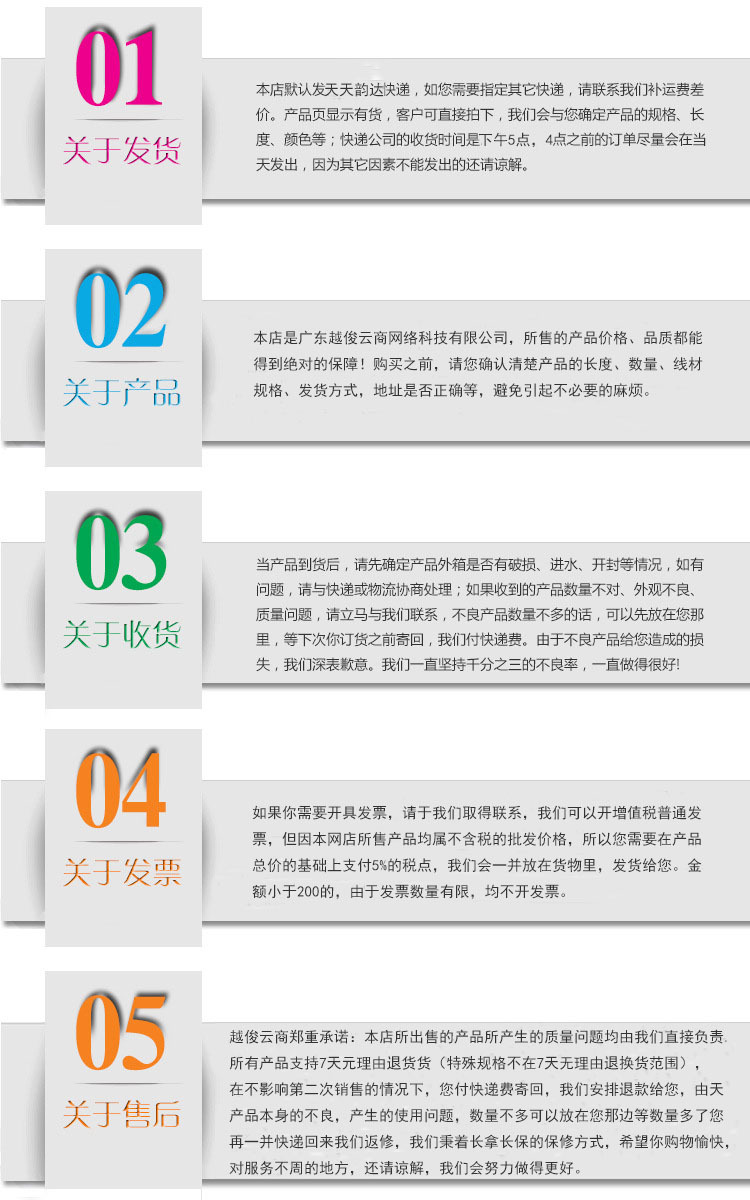Welcome to GoBozor
Large color ribbon printer ribbon LQ 590 890 ribbon rack ribbon core computer printer accessories wholesale
5.0
72 sold.
Minimum quantity is: 2 pcs
Price section
Price from:
13,213 so'm
Color
EPSON 590K ribbon rack
30,564 so'm
9999417 availableEPSON 590K ribbon core
13,213 so'm
9999755 availableGuaranteed delivery time
If we are 45 days late, you will receive your order for free. More details
Always in touch with you
We will answer any questions every day.
Secure payment in a convenient way
We will accept payment by any card
BNPL available
select product
select product
Select payment by installments when placing your order. The final installment cost is calculated at checkout.
Large color ribbon printer ribbon LQ 590 890 ribbon rack ribbon core computer printer accessories wholesale
About the product
Characteristic
- Item No.
dazheng printer ribbon
- Net content
Other
- Type
Ribbon
- Brand
Other
- Applicable equipment
Printer
- Model
590
- Applicable brand model
EPSON
- Whether to import
No
- Corresponding original model
Other
- Licensable private label
No
Description




产品包装:以实物为准
注意事项: 安装色带之前应将齿轮按规定方向转几圈,装好色带后,也需再转几圈以检查色带是 否安装好,带芯是否运转正常,否则易出现打烂带的现象。 有补充上墨装置的色带,当打印印迹稍浅的时候,应按色带规定的上墨方法(如顶入 铁片等),重新补充油墨,打印印迹恢复正常。 低密度带芯适用于9针打印机,一般情况下,不要用于24针打印机,否则色带寿命将大大缩短。 打印不要长时间连续作业,以免影响打印机和色带寿命。 打印头应经常维护保养,一般使用一个月后应将之拆下用99%的酒精清洗。如打印出现轻重不一,则应检查打印头是否磨损。
[色带常见问题解决] 1.颜色太浅,印迹不清晰,渗化,拭糊:
原因是打印头距离太小(即调节杆太前),解决的方法是将打印机之调节杆往后调(或按说明书)。 2.印迹出现白线,打烂带:
原因是打印头断针;解决的方法是更换打印针或打印头。 3.飘带,带芯在使用中有松弛现象:
原因是更换带芯时装配不良,导致出带力太小。解决的方法是检查铁片是否到位,调节铁片弯曲度以增加其对带芯的压力。
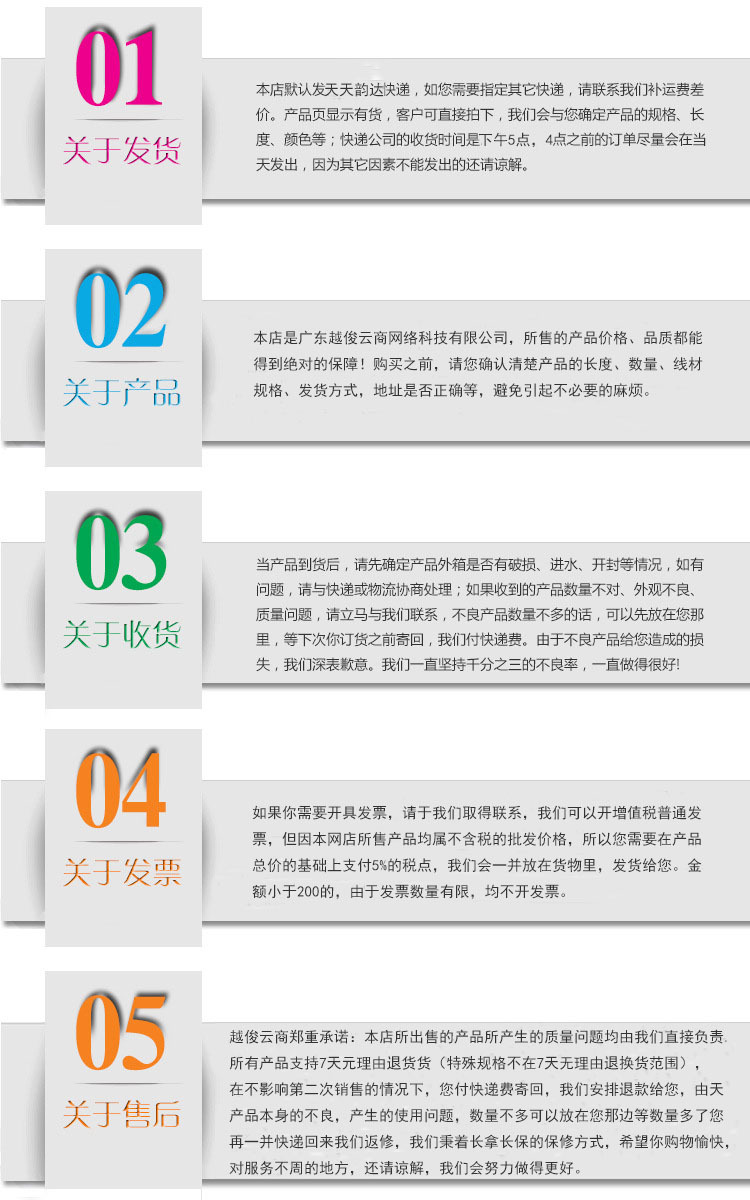


Characters
Properties
- Item No.
dazheng printer ribbon
- Net content
Other
- Type
Ribbon
- Brand
Other
Description




产品包装:以实物为准
注意事项: 安装色带之前应将齿轮按规定方向转几圈,装好色带后,也需再转几圈以检查色带是 否安装好,带芯是否运转正常,否则易出现打烂带的现象。 有补充上墨装置的色带,当打印印迹稍浅的时候,应按色带规定的上墨方法(如顶入 铁片等),重新补充油墨,打印印迹恢复正常。 低密度带芯适用于9针打印机,一般情况下,不要用于24针打印机,否则色带寿命将大大缩短。 打印不要长时间连续作业,以免影响打印机和色带寿命。 打印头应经常维护保养,一般使用一个月后应将之拆下用99%的酒精清洗。如打印出现轻重不一,则应检查打印头是否磨损。
[色带常见问题解决] 1.颜色太浅,印迹不清晰,渗化,拭糊:
原因是打印头距离太小(即调节杆太前),解决的方法是将打印机之调节杆往后调(或按说明书)。 2.印迹出现白线,打烂带:
原因是打印头断针;解决的方法是更换打印针或打印头。 3.飘带,带芯在使用中有松弛现象:
原因是更换带芯时装配不良,导致出带力太小。解决的方法是检查铁片是否到位,调节铁片弯曲度以增加其对带芯的压力。