Welcome to GoBozor
USB Bluetooth Adapter Small Blue Cap Wireless Car Audio Receiver Speaker Power Amplifier 5.0 Bluetooth Receiver
Price section
Price from:
12,420 so'm
Guaranteed delivery time
If we are 45 days late, you will receive your order for free. More details
Always in touch with you
We will answer any questions every day.
Secure payment in a convenient way
We will accept payment by any card
BNPL available
About the product
Characteristic
- Operating frequency
2.4
- Interface
USB
- Whether plug and play
Plug and Play
- External power supply
No external power supply
- Licensable private label
No
Description

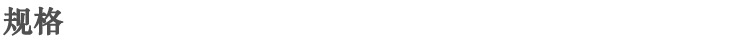
适用说明:
1.插入到音箱的USB接口瞬间就可以成为蓝牙音箱。
2.通用所有带U盘插口的音箱。
3.支持所有音箱方案。
4.蓝牙音频播放、接听电话功能。
产品名称:USB蓝牙接收器
蓝牙版本:5.3
产品材质:塑料+金属
产品颜色:白色
接口类型:USB 2.0
特色功能:插音箱可接受蓝牙设备
装箱资料:
产品尺寸:6*2*0.8cm
包装尺寸:8.5*2*10.3cm
产品裸重:6.5g
带包装重量:11g
产品包装:吸塑+卡纸
装箱数:500
装箱规格:48X35X44
毛重:6.5kg
一、插入USB蓝牙设备
将USB蓝牙Dongle插入插卡或多媒体音响USB插座中,接通电源后USB蓝牙Dongle开始闪动蓝光,处于工作状态。
注意:插卡或多媒体音响必须带有USB AUDIO的功能才能支持该USB蓝牙Dongle正常工作。
二、手机连接 设备连接
1. 搜寻蓝牙设备
1、打开手机蓝牙功能,点击扫描查找设备,直至BT-118出现在手机上。
2、蓝牙配对:点击手机上BT-118图标,直至设备显示“已配对”出现在手机上。
3、蓝牙连接手机与音频:点击BT-118图标直至设备显示“已连接手机与媒体音频”出现在手机上。
4、设备音频播放:点击BT-118已连接手机与媒体音频”图标,直至出现如下图,并勾选“媒体音频”选项后,退回手机桌面。
音频文件播放
点击手机所装音频播放器对音频文件进行播放,声音将通过BT-DONGLE的连接从MP3或多媒体音响进行播放,可调节手机音量或调节MP3或多媒体音响音量对声音大小进行控制。使用方法参见手机使用说明。










Characters
Properties
- Operating frequency
2.4
- Interface
USB
- Whether plug and play
Plug and Play
- External power supply
No external power supply
Description

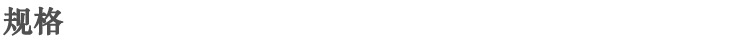
适用说明:
1.插入到音箱的USB接口瞬间就可以成为蓝牙音箱。
2.通用所有带U盘插口的音箱。
3.支持所有音箱方案。
4.蓝牙音频播放、接听电话功能。
产品名称:USB蓝牙接收器
蓝牙版本:5.3
产品材质:塑料+金属
产品颜色:白色
接口类型:USB 2.0
特色功能:插音箱可接受蓝牙设备
装箱资料:
产品尺寸:6*2*0.8cm
包装尺寸:8.5*2*10.3cm
产品裸重:6.5g
带包装重量:11g
产品包装:吸塑+卡纸
装箱数:500
装箱规格:48X35X44
毛重:6.5kg
一、插入USB蓝牙设备
将USB蓝牙Dongle插入插卡或多媒体音响USB插座中,接通电源后USB蓝牙Dongle开始闪动蓝光,处于工作状态。
注意:插卡或多媒体音响必须带有USB AUDIO的功能才能支持该USB蓝牙Dongle正常工作。
二、手机连接 设备连接
1. 搜寻蓝牙设备
1、打开手机蓝牙功能,点击扫描查找设备,直至BT-118出现在手机上。
2、蓝牙配对:点击手机上BT-118图标,直至设备显示“已配对”出现在手机上。
3、蓝牙连接手机与音频:点击BT-118图标直至设备显示“已连接手机与媒体音频”出现在手机上。
4、设备音频播放:点击BT-118已连接手机与媒体音频”图标,直至出现如下图,并勾选“媒体音频”选项后,退回手机桌面。
音频文件播放
点击手机所装音频播放器对音频文件进行播放,声音将通过BT-DONGLE的连接从MP3或多媒体音响进行播放,可调节手机音量或调节MP3或多媒体音响音量对声音大小进行控制。使用方法参见手机使用说明。













