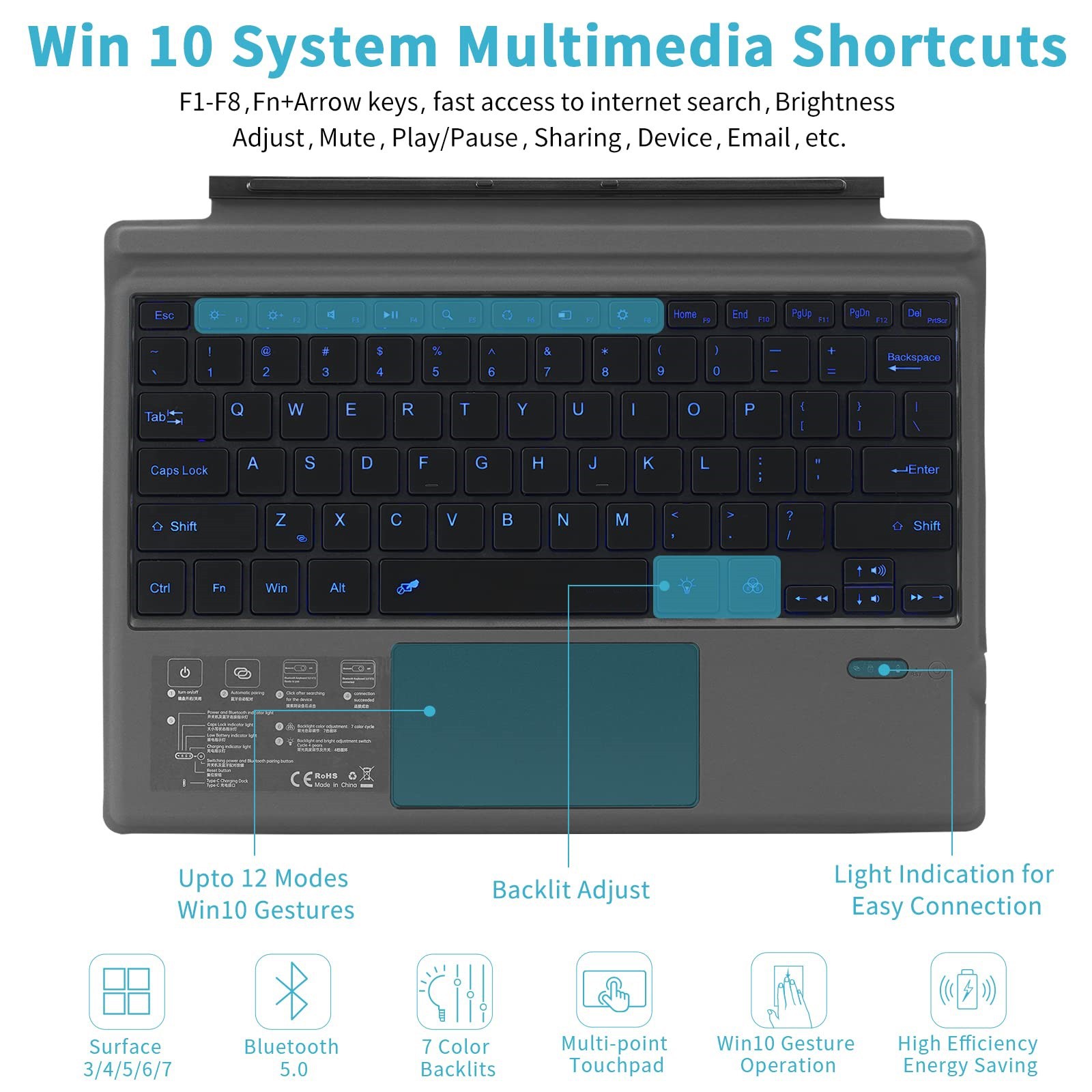Welcome to GoBozor
Wireless Soft Bluetooth Keyboard For Surface Pro 3/4/5/6/7 Go23 Magnetic Attraction Second Control Leather Case
Price section
Price from:
517,227 so'm
Color
Black surfacepro3/4/5/6/7 universal [no backlight]
Black surfacepro3/4/5/6/7 universal [with backlight]
No backlight go/go/2/3
With backlight go/go/2/3
Surface@pro3/4/5/6/7 [ordinary upgraded version] toggle switch bobe red
Surface@pro3/4/5/6/7 [upgraded version] colorful backlight toggle switch bobby red
Surface@pro3/4/5/6/7 [ordinary upgraded version] toggle switch all black
Surface@pro3/4/5/6/7 [colorful backlight upgraded version] toggle switch dark gray
Surface@pro3/4/5/6/7 [colorful backlight upgraded version] toggle switch wine red
Microsoft surface pro3/4/5/6/7+ gray blue [backlight model]
Surface keyboard@pro8/9/10/x [colorful backlight] poppy red
Surface keyboard@pro8/9/10/x [backlight version] black
Surface keyboard@pro8/9/10/x [regular version] black
Surface keyboard@pro8/9/10/x [backlight version] gray cobalt blue
Surface keyboard@pro8/9/10/x [ordinary model] gray cobalt blue
Surface keyboard@pro8/9/10/x [backlight version] gray
Surface keyboard@pro8/9/10/x [ordinary model] gray
Guaranteed delivery time
If we are 45 days late, you will receive your order for free. More details
Always in touch with you
We will answer any questions every day.
Secure payment in a convenient way
We will accept payment by any card
BNPL available
About the product
Characteristic
- Product size
29.5*22*0.5CM
- Item number
1089/1087
- Processing method
Customized samples
- Printed logo
No
- Interface
Bluetooth
- Category
Wireless keyboard
- Brand
Other
- Applicable models
surface pro3/4/5/6/7
- Line length
0.56
- Model
1089d-c black surfacepro34567 universal/1087a without backlight go/go/2/3
- Product weight
0.658
- Time on the market
2023.2
- After-sales service
Store three guarantees
- Supply category
In stock
- The fastest shipping time
1-3 days
- Whether to support dropshipping
Support
- Invoice
No invoice is provided
- Packing list
1*data cable 1*instruction manual 1*bluetooth keyboard
- Whether to support ergonomics
Support
Description












适用型号:微软12.2寸surface pro3/pro4/pro2017/pro6/pro7
单个不带包装重量0.305kg,单个带包装重量0.43kg
彩盒尺寸340*250*17mm,每箱装30个
每箱尺寸530*355*271mm,每箱净重12.9kg,每箱毛重13.7kg
平板型号:Surface pro 3/4/5/6/7


















适用型号:微软12.2寸surface pro3/pro4/pro2017/pro6/pro7/7+
产品尺寸:29.5*22*0.5CM
包装尺寸:34*24.1*1.6CM
产品重量:单个毛重450g/ 净重280g
装箱资料:30个一箱,箱子尺寸56*35.5*26.5CM
Applicable models: 12.2 -inch Microsoft surface pro3 / pro4 / pro2017 / pro6 pro7 / + 7
Product size: 29.5*22*0.5CM
Package size: 34*24.1*1.6CM
Product weight: single gross weight 450g/ net weight 280g
Packing information: 30 pieces per box, box size 56*35.5*26.5CM
产品型号规格:
1.蓝牙3.0标准接口
2.有效操作距离:10米
3.调制方式:GFSK
4.工作电压:3.0-4.2V
5.工作电流:小于2.5mA
6.待机电流:小于0.3mA
7.睡眠电流:小于40uA
8.充电电流:大于200mA
9.待机时间:大于100天
10.充电时长:2-3小时
11.锂电池容量:350mAh/ 550mah(背光款)
12. 可持续工作时长:35-100小时
13.锂电池寿命:3年
14.按键力:80 ±10g
15.按键寿命:500万次点击
16.工作温度:-10 -﹢55°
Product model specification:
1. Bluetooth 3.0 standard interface
2. Effective operating distance: 10 meters
3. Modulation mode: GFSK
4. Working voltage: 3.0-4.2V
5. Working current: less than 2.5mA
6. Standby current: less than 0.3mA
7. Sleep current: less than 40uA
8. Charging current: greater than 200mA
9. Standby time: more than 100 days
10. Charging time: 2-3 hours
11. Lithium battery capacity: 350mAh/ 550mah(backlight)
12. Sustainable working hours: 35-100 hours
13. Lithium battery life: 3 years
14. Key force: 80 ±10g
15. Key life: 5 million clicks
16. Working temperature: -10 -+55°
【蓝牙连接步骤】
1,长按右下角电源键3秒,键盘指示灯闪一下灭灯是开机(注:指示灯快闪3下是关机)
2,然后按FN+Z搜蓝牙, 这时蓝灯亮起,蓝牙灯一闪一闪的情况。(注:不要充电时连蓝牙、充电时很难连上蓝牙)
3,打开平板,找到--设置--打开无线和网络--添加设备-把平板的蓝牙关一下再打开--搜索附近设备-【搜索到带有键盘图标的蓝牙名称(Blue/tooth keyboard)】点击连接。
4,平板屏幕提示【蓝牙配对请求点击“Blue/tooth keyboard”)】,即可完成蓝牙连接
【 Blue/tooth Connection Steps 】
1, long press the power button in the lower right corner for 3 seconds, and the keyboard indicator flashes once to turn off the light (note: the indicator flashes 3 times quickly to shut down)
2, then press FN+Z to search Bluetooth, when the blue light turns on, the Bluetooth light flashes. (Note: Do not connect Bluetooth when charging, it is difficult to connect Bluetooth when charging)
3, turn on the tablet, find - Settings - Turn on wireless and network - add devices - Close the blue tooth of the tablet and turn it on again - search for nearby devices - [Search for Bluetooth keyboard] click Connect.
4, the flat screen prompts [Bluetooth pairing request click "Blue/tooth keyboard"], you can complete the Blue/tooth connection
Characters
Properties
- Product size
29.5*22*0.5CM
- Item number
1089/1087
- Processing method
Customized samples
- Printed logo
No
Description












适用型号:微软12.2寸surface pro3/pro4/pro2017/pro6/pro7
单个不带包装重量0.305kg,单个带包装重量0.43kg
彩盒尺寸340*250*17mm,每箱装30个
每箱尺寸530*355*271mm,每箱净重12.9kg,每箱毛重13.7kg
平板型号:Surface pro 3/4/5/6/7


















适用型号:微软12.2寸surface pro3/pro4/pro2017/pro6/pro7/7+
产品尺寸:29.5*22*0.5CM
包装尺寸:34*24.1*1.6CM
产品重量:单个毛重450g/ 净重280g
装箱资料:30个一箱,箱子尺寸56*35.5*26.5CM
Applicable models: 12.2 -inch Microsoft surface pro3 / pro4 / pro2017 / pro6 pro7 / + 7
Product size: 29.5*22*0.5CM
Package size: 34*24.1*1.6CM
Product weight: single gross weight 450g/ net weight 280g
Packing information: 30 pieces per box, box size 56*35.5*26.5CM
产品型号规格:
1.蓝牙3.0标准接口
2.有效操作距离:10米
3.调制方式:GFSK
4.工作电压:3.0-4.2V
5.工作电流:小于2.5mA
6.待机电流:小于0.3mA
7.睡眠电流:小于40uA
8.充电电流:大于200mA
9.待机时间:大于100天
10.充电时长:2-3小时
11.锂电池容量:350mAh/ 550mah(背光款)
12. 可持续工作时长:35-100小时
13.锂电池寿命:3年
14.按键力:80 ±10g
15.按键寿命:500万次点击
16.工作温度:-10 -﹢55°
Product model specification:
1. Bluetooth 3.0 standard interface
2. Effective operating distance: 10 meters
3. Modulation mode: GFSK
4. Working voltage: 3.0-4.2V
5. Working current: less than 2.5mA
6. Standby current: less than 0.3mA
7. Sleep current: less than 40uA
8. Charging current: greater than 200mA
9. Standby time: more than 100 days
10. Charging time: 2-3 hours
11. Lithium battery capacity: 350mAh/ 550mah(backlight)
12. Sustainable working hours: 35-100 hours
13. Lithium battery life: 3 years
14. Key force: 80 ±10g
15. Key life: 5 million clicks
16. Working temperature: -10 -+55°
【蓝牙连接步骤】
1,长按右下角电源键3秒,键盘指示灯闪一下灭灯是开机(注:指示灯快闪3下是关机)
2,然后按FN+Z搜蓝牙, 这时蓝灯亮起,蓝牙灯一闪一闪的情况。(注:不要充电时连蓝牙、充电时很难连上蓝牙)
3,打开平板,找到--设置--打开无线和网络--添加设备-把平板的蓝牙关一下再打开--搜索附近设备-【搜索到带有键盘图标的蓝牙名称(Blue/tooth keyboard)】点击连接。
4,平板屏幕提示【蓝牙配对请求点击“Blue/tooth keyboard”)】,即可完成蓝牙连接
【 Blue/tooth Connection Steps 】
1, long press the power button in the lower right corner for 3 seconds, and the keyboard indicator flashes once to turn off the light (note: the indicator flashes 3 times quickly to shut down)
2, then press FN+Z to search Bluetooth, when the blue light turns on, the Bluetooth light flashes. (Note: Do not connect Bluetooth when charging, it is difficult to connect Bluetooth when charging)
3, turn on the tablet, find - Settings - Turn on wireless and network - add devices - Close the blue tooth of the tablet and turn it on again - search for nearby devices - [Search for Bluetooth keyboard] click Connect.
4, the flat screen prompts [Bluetooth pairing request click "Blue/tooth keyboard"], you can complete the Blue/tooth connection