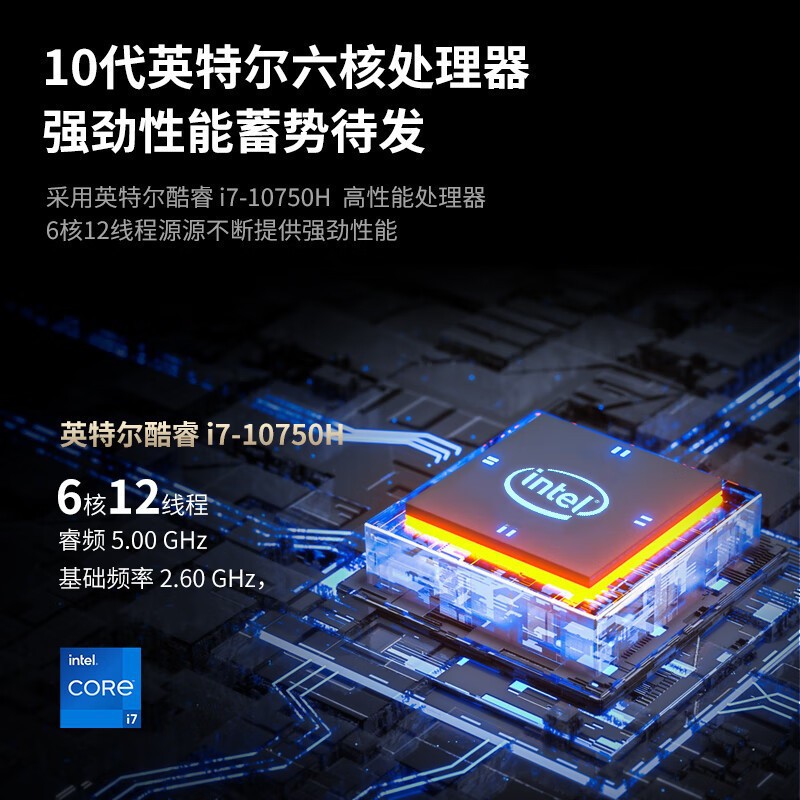Welcome to GoBozor
Dual-screen DS16 laptop game independent graphics card RTX 3060 extended external graphics card docking station
Price section
Price from:
1,833,804 so'm
Guaranteed delivery time
If we are 45 days late, you will receive your order for free. More details
Always in touch with you
We will answer any questions every day.
Secure payment in a convenient way
We will accept payment by any card
BNPL available
About the product
Characteristic
- Brand
Baoyang
- Product Weight
500
- Graphics card slot
PCI Express 2.0
- 3D API
DirectX 12
- After-sales service
Store Three Guarantees
- SOURCE category
In stock
- Fastest shipping time
1-3 days
- Support one-piece delivery
Support
- Invoice
Invoice Not provided
- Have authorized private brands
No
Description


显卡扩展槽使用说明书
本产品不包含显卡及电源
特 点:双屏笔记本外设,可以让笔记本外接高性能的台式机显卡。
显卡可以按需要随意更换。
显卡范围:AMD或者ATI的显卡
NVIDIA的显卡须使用不带控制面板的驱动程序。购买前请先确认
显卡可以使用不带控制面板的驱动。
(NVIDIA的控制面板不容许笔记本使用台式机显卡)
配件:主板* 1、侧板* 1、底板* 1、连接线*1、螺丝* 8。

安装步骤:1. 将侧板与底板按示意图对齐锁紧两颗螺丝。
2. 将主板按图示方向,对齐底板的四个柱子,锁紧四颗螺丝。
3. 将显卡插入显卡卡槽。
4. 将显卡上端两颗螺丝锁紧。
5. 将电源24pin+4pin电源线插入主板电源接口。
6. 将显卡连接线插入PCIEX8座,不区分笔记本和显卡槽端口,插头有正反
区分,取下要按压接头中部让卡扣下沉才能取出。
7. 将显卡连接线接入笔记本PCI-Express插口,并检查各个接口没有插斜。
8. 打开显卡电源供电,打开笔记本电源,开机,安装驱动即可。关机取下
需要先关闭笔记本,再关闭显卡电源,再取







Characters
Properties
- Brand
Baoyang
- Product Weight
500
- Graphics card slot
PCI Express 2.0
- 3D API
DirectX 12
Description


显卡扩展槽使用说明书
本产品不包含显卡及电源
特 点:双屏笔记本外设,可以让笔记本外接高性能的台式机显卡。
显卡可以按需要随意更换。
显卡范围:AMD或者ATI的显卡
NVIDIA的显卡须使用不带控制面板的驱动程序。购买前请先确认
显卡可以使用不带控制面板的驱动。
(NVIDIA的控制面板不容许笔记本使用台式机显卡)
配件:主板* 1、侧板* 1、底板* 1、连接线*1、螺丝* 8。

安装步骤:1. 将侧板与底板按示意图对齐锁紧两颗螺丝。
2. 将主板按图示方向,对齐底板的四个柱子,锁紧四颗螺丝。
3. 将显卡插入显卡卡槽。
4. 将显卡上端两颗螺丝锁紧。
5. 将电源24pin+4pin电源线插入主板电源接口。
6. 将显卡连接线插入PCIEX8座,不区分笔记本和显卡槽端口,插头有正反
区分,取下要按压接头中部让卡扣下沉才能取出。
7. 将显卡连接线接入笔记本PCI-Express插口,并检查各个接口没有插斜。
8. 打开显卡电源供电,打开笔记本电源,开机,安装驱动即可。关机取下
需要先关闭笔记本,再关闭显卡电源,再取