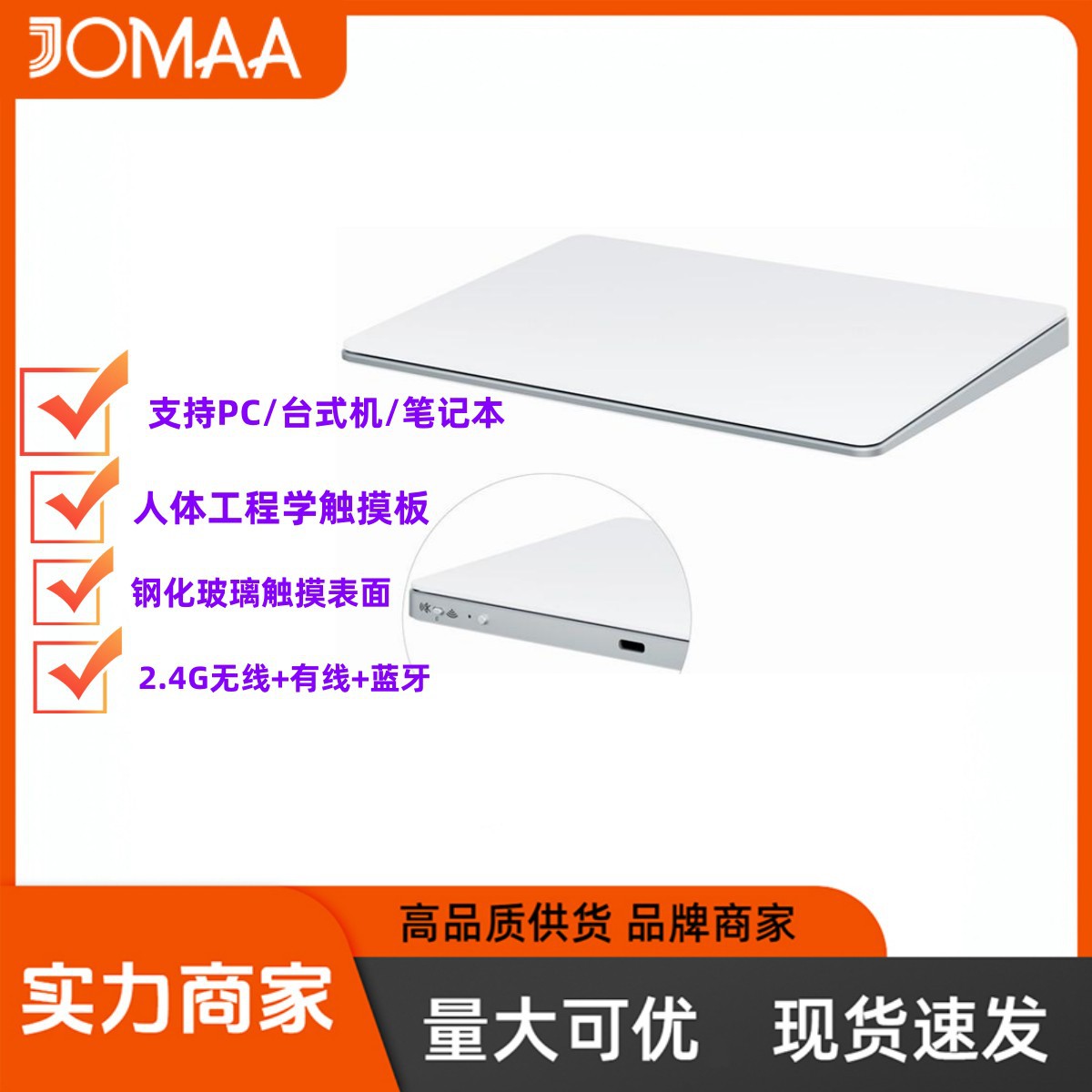Welcome to GoBozor
Multi-function gesture touchpad Touchpad wonderful control board wireless/Bluetooth/wired three mode connection
Price section
Price from:
827,563 so'm
Color
Silver
Guaranteed delivery time
If we are 45 days late, you will receive your order for free. More details
Always in touch with you
We will answer any questions every day.
Secure payment in a convenient way
We will accept payment by any card
BNPL available
About the product
Characteristic
- Product size
162*117*11.3
- Item No.
touchpad03
- Printed LOGO
Yes
- Interface
type-c
- Brand
JOMAA
- Model
touchpad03
- Product Weight
169g
- Time to market
2024
- photoelectric resolution
1200dpi
- Connection with computer
Wireless Wired Bluetooth
- Suitable for gift-giving occasions
Fair
advertising promotion
Business Gift
Award Commemoration
- After-sales service
Store Three Guarantees
- Operating distance
10 m
- Source category
In stock
- Processing customization
Yes
- Whether to support one-piece distribution
Support
- Invoice
Invoice not provided
- Packing List
Data line, manual, receiver
- Whether to support ergonomics
Support
Description







Operating System Requirements
The minimum operating systems required are:
• MacOS X 10.11 or later
• iPadOS 13.4 or later
• Windows 8 or later.
To use the trackpad's full functionality with gestures, please up date to the latest version of your operating system.
Connecting to your Device
• BT (5.0 or later)
• Flip switch to the left.
• When the blue light flashes, search for the BT device on your system called "Function Trackpad".
* Support PC/Desktop/Laptop;compatible with: ma.cOS (10.11) and above / Windows 8 and above Note: Not compatible Linux/I.OS
* ergonomically designed tempered glass touch surface. (Use gesture control function to achieve, no left and right pressing function.) 500MAh battery, continuous use for 2-3 hours, can last for 15 days.
* Vibration feedback = quickly double-click the "wake button" to turn on/off the vibration (The vibration feedback is very small, for the use experience!)
* link methods 1: Cable (need to delete the BT usage record.)
2: BT(Ma.cOs cannot use BT mode for gesture control)
3:2.4G receiver(need to delete the BT usage record.)
* The box contains: trackpad x1/manual x1/cable x1/2.4G receiver x1/USB to type-c connector x1.






Characters
Properties
- Product size
162*117*11.3
- Item No.
touchpad03
- Printed LOGO
Yes
- Interface
type-c
Description







Operating System Requirements
The minimum operating systems required are:
• MacOS X 10.11 or later
• iPadOS 13.4 or later
• Windows 8 or later.
To use the trackpad's full functionality with gestures, please up date to the latest version of your operating system.
Connecting to your Device
• BT (5.0 or later)
• Flip switch to the left.
• When the blue light flashes, search for the BT device on your system called "Function Trackpad".
* Support PC/Desktop/Laptop;compatible with: ma.cOS (10.11) and above / Windows 8 and above Note: Not compatible Linux/I.OS
* ergonomically designed tempered glass touch surface. (Use gesture control function to achieve, no left and right pressing function.) 500MAh battery, continuous use for 2-3 hours, can last for 15 days.
* Vibration feedback = quickly double-click the "wake button" to turn on/off the vibration (The vibration feedback is very small, for the use experience!)
* link methods 1: Cable (need to delete the BT usage record.)
2: BT(Ma.cOs cannot use BT mode for gesture control)
3:2.4G receiver(need to delete the BT usage record.)
* The box contains: trackpad x1/manual x1/cable x1/2.4G receiver x1/USB to type-c connector x1.