GoBozor ga xush kelibsiz
Новое модное всенаправленное радио USB-телефон для видеоконференций, микрофон, Универсальное оборудование для устранения эха 505
Price section
dan boshlab
1 876 122 so'm
Технические характеристики
13*13
Kafolatlangan yetkazib berish muddati
Agar biz 45 kun kechiksak, buyurtmani bepul olasiz. Batafsil
Har doim siz bilan aloqada
Biz har kuni savollarga har qanday savollarga javob beramiz.
To'lovni qulay usulda xavfsiz qiling
Biz to'lovlarni turli xil usullarda qabul qilamiz.
Bo'lib to'lash mavjud
Mahsulot haqida
Xususiyatlar
- Напряжение
5
- Мощность
3
- Тип
Настольные
- Марка
Новая Мода
- Модель
USB-505
- Вес
0,35
- Иметь авторизованные частные бренды
Да
Tavsif
| 进店必抢 热销产品 | ||
| 厂家直销 | ||
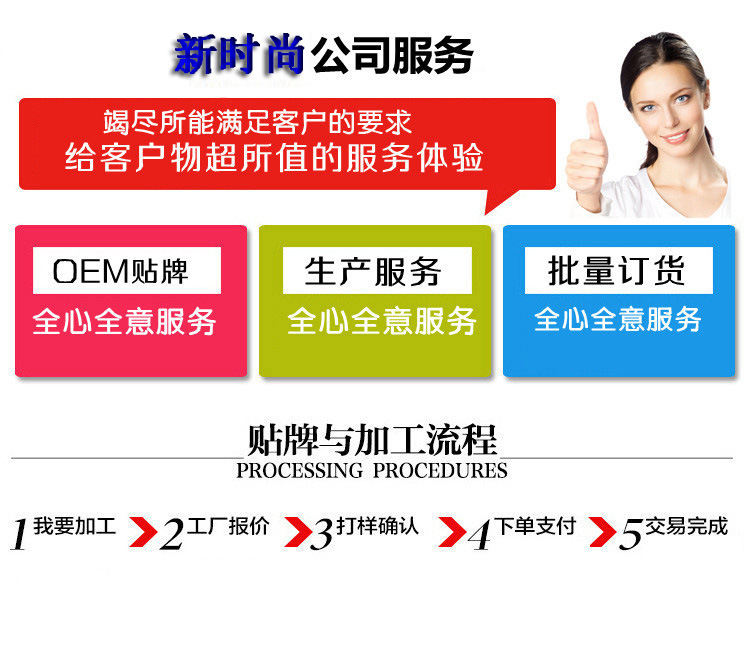
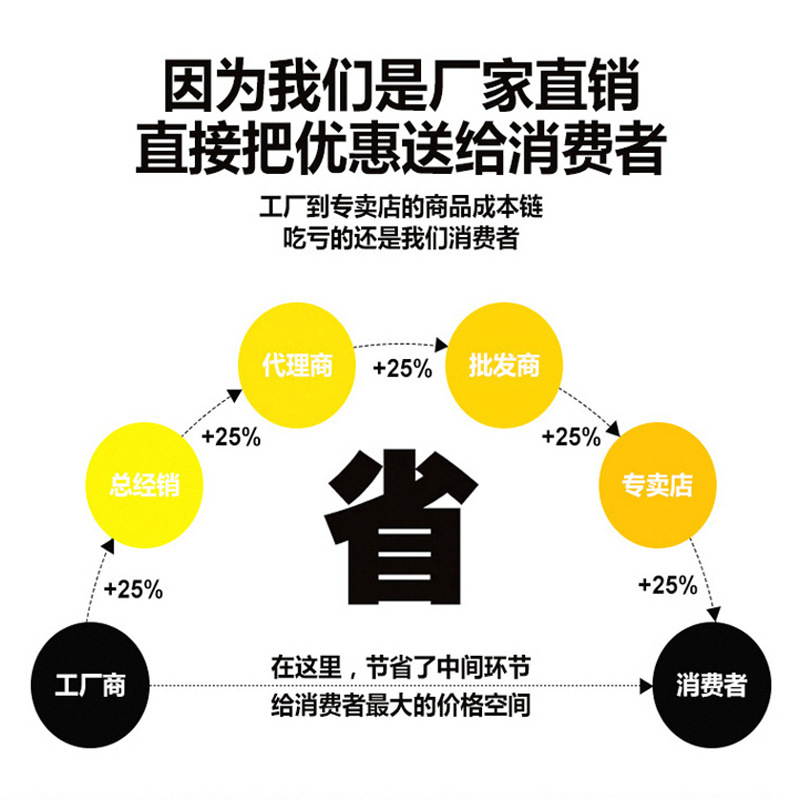












全向麦克风是一款远程沟通设备,独特的外型,小巧而且方便携带,
它可以解决视频会议,多方异地实时对话,远程教学医疗,部门/企业内部会议,网络面试等问题,360度收音,智能芯片抗干扰自动降噪,兼容,全时,,V2,MSN,SKYPE,好视通,好会议 等视频软件,USB接口,即插即用不用驱动。
对您而言可以拥有更简单更时尚更优质的高保真视频会议体验,高效交流,节约沟通成本。
目前在欧美发达的跨国公司高层会议应用很普遍,获得一致好评。如客户需要开发票,请联系店家,厂家直销,不含税点,两台包邮。如果客户需要大批量购买,价格可与店家协商。
(1) 麦克风Microphone
(2) 收集发言者的声音。(采用大功率360度收音全指向麦克风)
It collect speaker's voice. (360-Degree Highly-power Omni-directional Conference Microphone Speaker)
(3) 扬声器Speaker
借此,用户可以听到音频。
Users can hear the word audio with the help of it.
(4) 指示灯Indicator
正常联机状态:蓝色指示灯保持常亮;
In normal working state: the blue indicator is on;
麦克风静音:蓝色及红色指示灯交替闪烁;
In mute state: the blue and red indicators flash alternately;
一直按下此按键,以临时关闭(静音)扬声器。若要取消静音功能,请松开按键。
Keep pressing the above button to close the speaker temporarily, release the button to cancel the mute function.
(5) 扬声器静音Mute speaker
按下此按键,以暂时关闭(静音)扬声器。若要取消静音功能,请再次按下。
Press this button to close the speaker temporarily, and press it again to cancel the mute function.
(6) 音量+/- Volume+/-
按下此按键,以调整扬声器的音量。持续按住任一按键,以提高或降低
音量。
Press the above buttons to adjust the speaker volume. Keep pressing any button to raise or lower the volume.
(7) 麦克风静音Mute Microphone
按下此按键,以暂时关闭(静音)麦克风。若要取消静音功能,请再次按下。
Press this button to close the microphone temporarily, and press it again to cancel the mute function.
连接口功能Functions of the connector
(1) USB端口 USB port
用于连接USB数据线,与PC、MAC或移动终端等设备连接。
It is used to connect the USB cable and can be connected with PC,MAC or MT etc.
本设备是一台专为PC及MAC与手机所设计的视频会议全向麦克风,可兼容各种即时通讯软件、会议软件;不需要安装驱动,免除一般远程网络会议的复杂设置,即可进行远程或多人多方商务会谈。
It is a conference microphone speaker specially designed for PC and MAC for Mobile phone, compatible with various instant communication software and conferencing software. Without any driver, it exempts from a complicated set for general teleconference. It can support teleconference and multiple business talks.
二、安装步骤 I. Installation Steps
1. 在电脑上安装任意一款即时通讯软件。(如:、SKYPE、MSN、会议软件等;)
1. Install any instant communication software on the computer, such as , SKYPE, MSN and conferencing software etc.;
2. 将USB连接线一端插入全向麦克风侧面的Micro USB插孔,另一端插入电脑的USB连接口。
2. Insert one end of USB cable into Micro USB jack in the side of omni-directional microphone and insert the other end into the computer's USB port.
3. 正常连接USB数据线后,全向麦克风中央指示灯会出现蓝色灯持续发亮。
3. blue indicators in the middle of the omni-directional microphone will keep flashing after the USB cable is well connected.
4. 完成软件及硬件安装后,即可开始使用全向麦克风。
4. The microphone can be used after all the software and hardware are installed.
二、电脑端音量调整注意事项II. Notes for volume adjustment of PC
全向麦克风可搭配各种PC或者MAC使用,但因为每个系统的默认音量各不相同,我们建议将电脑中的全向麦克风播放音量调整为中上等音量,以达到想要的通话品质。若电脑中全向麦克风的喇叭音量调整过高,可能会导致超过产品规格(产品所有负载的音量),而导致喇叭声音失真。
Omni-directional microphone can be used with a variety of PC or MAC, but because the default volume in system differ from one another, we recommend to adjust the microphone volume in PC to a miniature volume to get the best quality of connection. Too high microphone volume in PC may be easy to exceed the best volume stipulated in the product specification, resulting in a distortion of sound.
Barcha xususiyatlar
Xususiyatlari
- Напряжение
5
- Мощность
3
- Тип
Настольные
- Марка
Новая Мода
Tavsif
| 进店必抢 热销产品 | ||
| 厂家直销 | ||
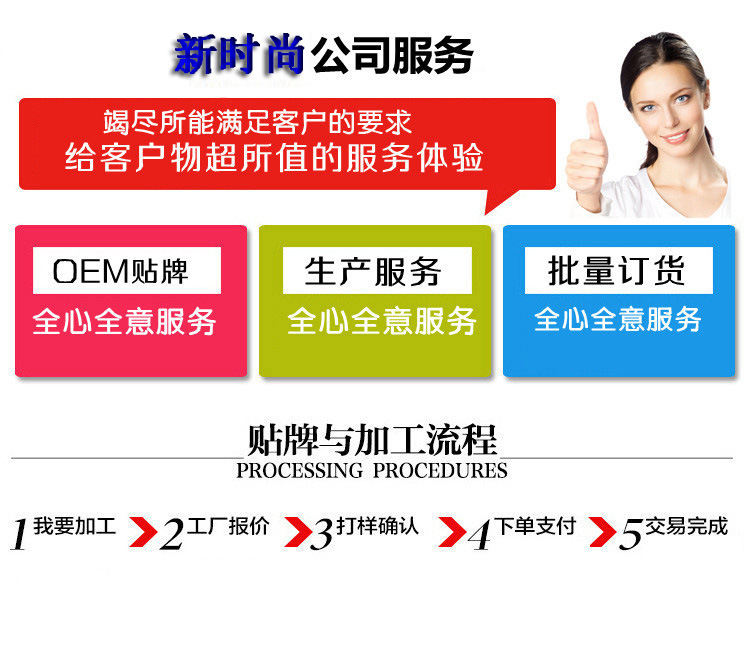
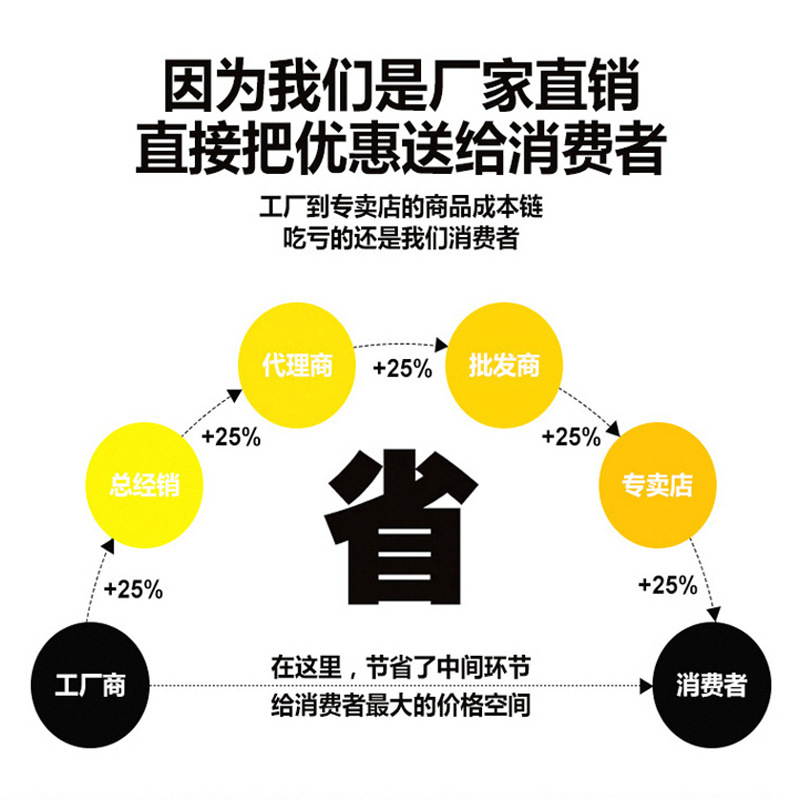












全向麦克风是一款远程沟通设备,独特的外型,小巧而且方便携带,
它可以解决视频会议,多方异地实时对话,远程教学医疗,部门/企业内部会议,网络面试等问题,360度收音,智能芯片抗干扰自动降噪,兼容,全时,,V2,MSN,SKYPE,好视通,好会议 等视频软件,USB接口,即插即用不用驱动。
对您而言可以拥有更简单更时尚更优质的高保真视频会议体验,高效交流,节约沟通成本。
目前在欧美发达的跨国公司高层会议应用很普遍,获得一致好评。如客户需要开发票,请联系店家,厂家直销,不含税点,两台包邮。如果客户需要大批量购买,价格可与店家协商。
(1) 麦克风Microphone
(2) 收集发言者的声音。(采用大功率360度收音全指向麦克风)
It collect speaker's voice. (360-Degree Highly-power Omni-directional Conference Microphone Speaker)
(3) 扬声器Speaker
借此,用户可以听到音频。
Users can hear the word audio with the help of it.
(4) 指示灯Indicator
正常联机状态:蓝色指示灯保持常亮;
In normal working state: the blue indicator is on;
麦克风静音:蓝色及红色指示灯交替闪烁;
In mute state: the blue and red indicators flash alternately;
一直按下此按键,以临时关闭(静音)扬声器。若要取消静音功能,请松开按键。
Keep pressing the above button to close the speaker temporarily, release the button to cancel the mute function.
(5) 扬声器静音Mute speaker
按下此按键,以暂时关闭(静音)扬声器。若要取消静音功能,请再次按下。
Press this button to close the speaker temporarily, and press it again to cancel the mute function.
(6) 音量+/- Volume+/-
按下此按键,以调整扬声器的音量。持续按住任一按键,以提高或降低
音量。
Press the above buttons to adjust the speaker volume. Keep pressing any button to raise or lower the volume.
(7) 麦克风静音Mute Microphone
按下此按键,以暂时关闭(静音)麦克风。若要取消静音功能,请再次按下。
Press this button to close the microphone temporarily, and press it again to cancel the mute function.
连接口功能Functions of the connector
(1) USB端口 USB port
用于连接USB数据线,与PC、MAC或移动终端等设备连接。
It is used to connect the USB cable and can be connected with PC,MAC or MT etc.
本设备是一台专为PC及MAC与手机所设计的视频会议全向麦克风,可兼容各种即时通讯软件、会议软件;不需要安装驱动,免除一般远程网络会议的复杂设置,即可进行远程或多人多方商务会谈。
It is a conference microphone speaker specially designed for PC and MAC for Mobile phone, compatible with various instant communication software and conferencing software. Without any driver, it exempts from a complicated set for general teleconference. It can support teleconference and multiple business talks.
二、安装步骤 I. Installation Steps
1. 在电脑上安装任意一款即时通讯软件。(如:、SKYPE、MSN、会议软件等;)
1. Install any instant communication software on the computer, such as , SKYPE, MSN and conferencing software etc.;
2. 将USB连接线一端插入全向麦克风侧面的Micro USB插孔,另一端插入电脑的USB连接口。
2. Insert one end of USB cable into Micro USB jack in the side of omni-directional microphone and insert the other end into the computer's USB port.
3. 正常连接USB数据线后,全向麦克风中央指示灯会出现蓝色灯持续发亮。
3. blue indicators in the middle of the omni-directional microphone will keep flashing after the USB cable is well connected.
4. 完成软件及硬件安装后,即可开始使用全向麦克风。
4. The microphone can be used after all the software and hardware are installed.
二、电脑端音量调整注意事项II. Notes for volume adjustment of PC
全向麦克风可搭配各种PC或者MAC使用,但因为每个系统的默认音量各不相同,我们建议将电脑中的全向麦克风播放音量调整为中上等音量,以达到想要的通话品质。若电脑中全向麦克风的喇叭音量调整过高,可能会导致超过产品规格(产品所有负载的音量),而导致喇叭声音失真。
Omni-directional microphone can be used with a variety of PC or MAC, but because the default volume in system differ from one another, we recommend to adjust the microphone volume in PC to a miniature volume to get the best quality of connection. Too high microphone volume in PC may be easy to exceed the best volume stipulated in the product specification, resulting in a distortion of sound.














