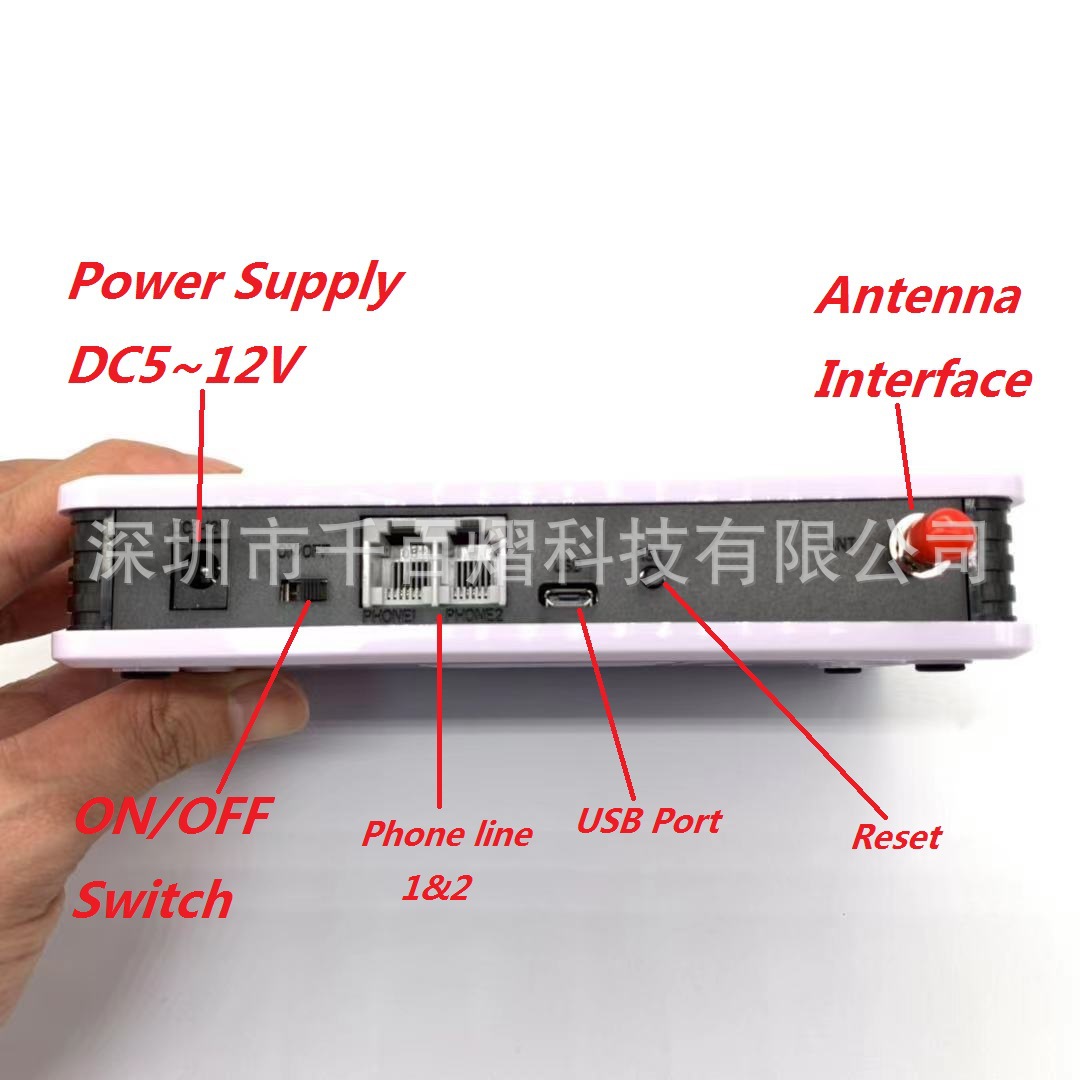GoBozor ga xush kelibsiz
Внешняя торговля Беспроводной циферблат Беспроводная платформа GSM Беспроводная к проводной беспроводной фиксированной терминальной беспроводной платформе FWT
Price section
dan boshlab
705 309 so'm
Kafolatlangan yetkazib berish muddati
Agar biz 45 kun kechiksak, buyurtmani bepul olasiz. Batafsil
Har doim siz bilan aloqada
Biz har kuni savollarga har qanday savollarga javob beramiz.
To'lovni qulay usulda xavfsiz qiling
Biz to'lovlarni turli xil usullarda qabul qilamiz.
Bo'lib to'lash mavjud
Mahsulot haqida
Xususiyatlar
- Интерфейс
RJ11
- Марка
Тысяча сотен Йи
- Модель
Беспроводная платформа gsm
Tavsif
GSM Wireless Terminal/Phone With LCD Display
You can dial the local calls, domestic and international calls with this
terminal connecting with a desktop phone and a SIM card
Sultable for Alarm System! Compatible with GSM 850/900/1800/1900 MHz,
widely used with many providers
Simple to install and easy to maintain, A directional higher gain antenna
can be connected to solve the poor coverage problem
How to use this device?
Step 1: Install a SIM Card
Insert the SIM card only when the terminal is switched off and the AC adapter
is unplugged
Step 2: Connect the Antenna
For
antenna connection, you can use your mobile phone to search for the place where
the strongest signal is, then put the antenna there. Please do not make the
antenna too close to the terminal. It will disturb the signal of the terminal.
Please do not make the antenna and the terminal too close to the TV set,
computer, and radiogram etc. It will disturb the signal of the terminal.
Step 3:Connecting your terminal with desktop phone
To
make calls, you should connect the telephone line with RJ11 phone port of GSM
terminal and telephone set
There are two communication portals at the side of the terminal .You can
connect one or two desktop phones with terminal. (Please use the telephone line
in the package)
Step 4: Connect power adapter and switch on the power.
Step 5: For a while, the device get GSM signal and enter normal
working status.
Step 6: Make phone call (dial in and dial out) with your
telephone set that connected with terminal.
The phone number
of desktop phone is the GSM SIM card number inside terminal.
Specifications
Compatible to
PABX, alarm system, the recording system, etc.
1.Networks
support:
GSM850/900/1800/1900MHz
2. Frequency
range:
GSM
850MHz(Transmits : 824-849MHz, Receives : 869-894MHz)
GSM
900MHz(Transmits : 890-915MHz, Receives : 935-960MHz)
GSM
1800MHz (Transmits : 1710-1785MHz, Receives : 1805-1880MHz)
GSM
1900MHz (Transmits : 1850-1910MHz, Receives : 1930-1990MHz)
3. Voltage DC
5V-12V
4. Power
consumption:
Statics≤25mA emission≤300mA
5. Peak power
consumption: 0.25W/0.5W
6. Receive
sensitivity: -104db
7. Antenna
increment: All directions: 3.0db; Certain/Selection: 12db
8. RJ11 Port
9. Operation
environment temperature: -10~+40℃
10. Dimensions:
160*100*40mm
11.Telephone line
length: 150cm / 59 inch
EU,
US, UK, AU power plug for choice, will send corresponding plug to fit your
country.
Package include:
1*Wireless terminal
1*Antenna
1*Power Adapter
1*Telephone Line
1*English Manual

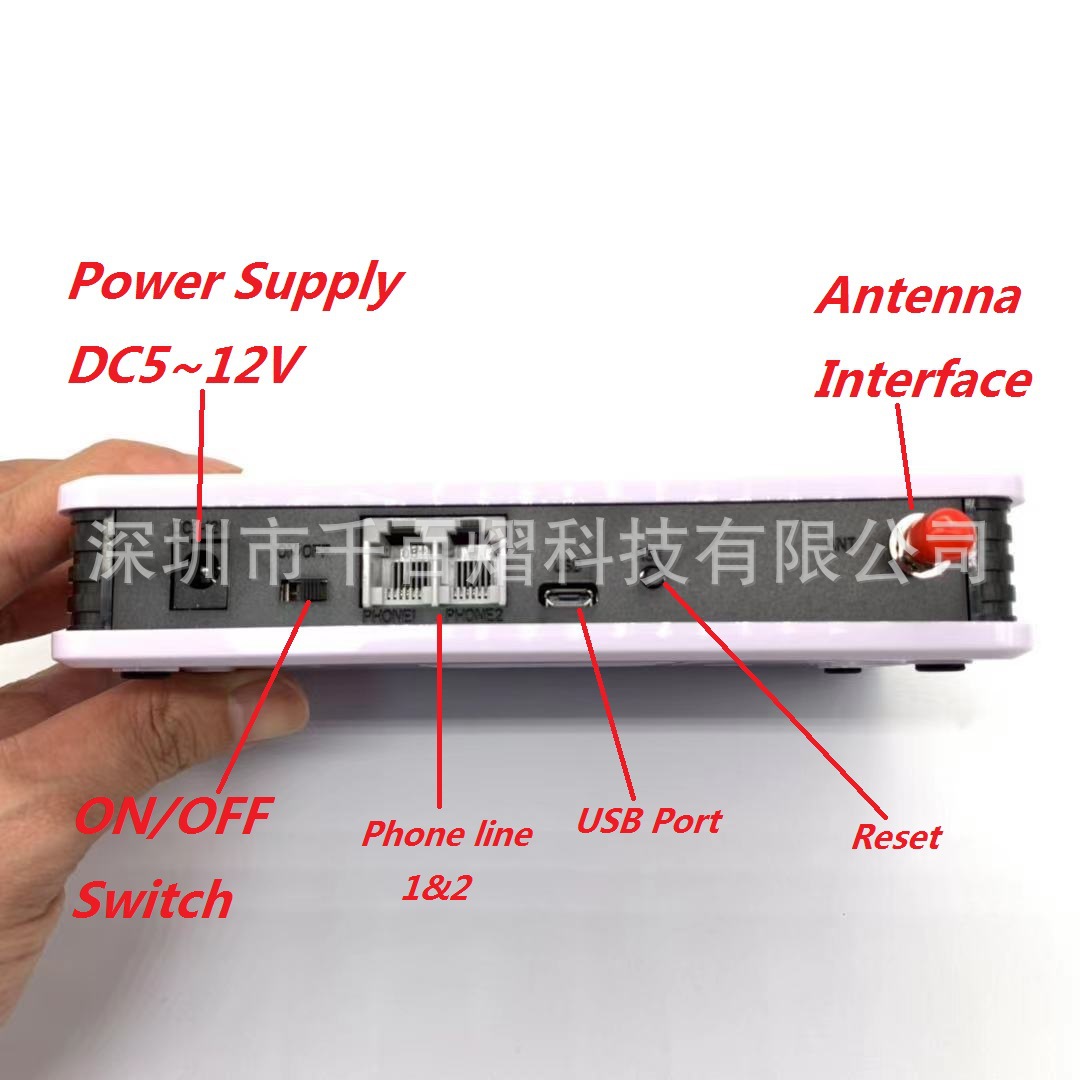



Barcha xususiyatlar
Xususiyatlari
- Интерфейс
RJ11
- Марка
Тысяча сотен Йи
- Модель
Беспроводная платформа gsm
Tavsif
GSM Wireless Terminal/Phone With LCD Display
You can dial the local calls, domestic and international calls with this
terminal connecting with a desktop phone and a SIM card
Sultable for Alarm System! Compatible with GSM 850/900/1800/1900 MHz,
widely used with many providers
Simple to install and easy to maintain, A directional higher gain antenna
can be connected to solve the poor coverage problem
How to use this device?
Step 1: Install a SIM Card
Insert the SIM card only when the terminal is switched off and the AC adapter
is unplugged
Step 2: Connect the Antenna
For
antenna connection, you can use your mobile phone to search for the place where
the strongest signal is, then put the antenna there. Please do not make the
antenna too close to the terminal. It will disturb the signal of the terminal.
Please do not make the antenna and the terminal too close to the TV set,
computer, and radiogram etc. It will disturb the signal of the terminal.
Step 3:Connecting your terminal with desktop phone
To
make calls, you should connect the telephone line with RJ11 phone port of GSM
terminal and telephone set
There are two communication portals at the side of the terminal .You can
connect one or two desktop phones with terminal. (Please use the telephone line
in the package)
Step 4: Connect power adapter and switch on the power.
Step 5: For a while, the device get GSM signal and enter normal
working status.
Step 6: Make phone call (dial in and dial out) with your
telephone set that connected with terminal.
The phone number
of desktop phone is the GSM SIM card number inside terminal.
Specifications
Compatible to
PABX, alarm system, the recording system, etc.
1.Networks
support:
GSM850/900/1800/1900MHz
2. Frequency
range:
GSM
850MHz(Transmits : 824-849MHz, Receives : 869-894MHz)
GSM
900MHz(Transmits : 890-915MHz, Receives : 935-960MHz)
GSM
1800MHz (Transmits : 1710-1785MHz, Receives : 1805-1880MHz)
GSM
1900MHz (Transmits : 1850-1910MHz, Receives : 1930-1990MHz)
3. Voltage DC
5V-12V
4. Power
consumption:
Statics≤25mA emission≤300mA
5. Peak power
consumption: 0.25W/0.5W
6. Receive
sensitivity: -104db
7. Antenna
increment: All directions: 3.0db; Certain/Selection: 12db
8. RJ11 Port
9. Operation
environment temperature: -10~+40℃
10. Dimensions:
160*100*40mm
11.Telephone line
length: 150cm / 59 inch
EU,
US, UK, AU power plug for choice, will send corresponding plug to fit your
country.
Package include:
1*Wireless terminal
1*Antenna
1*Power Adapter
1*Telephone Line
1*English Manual