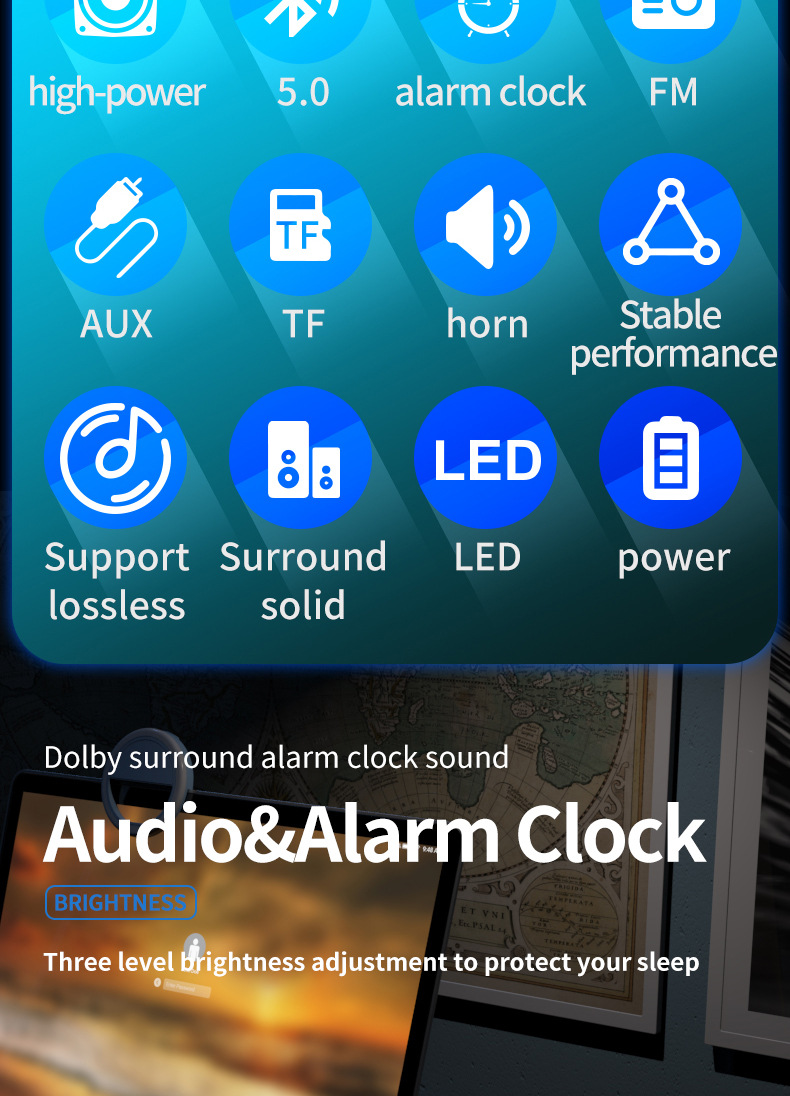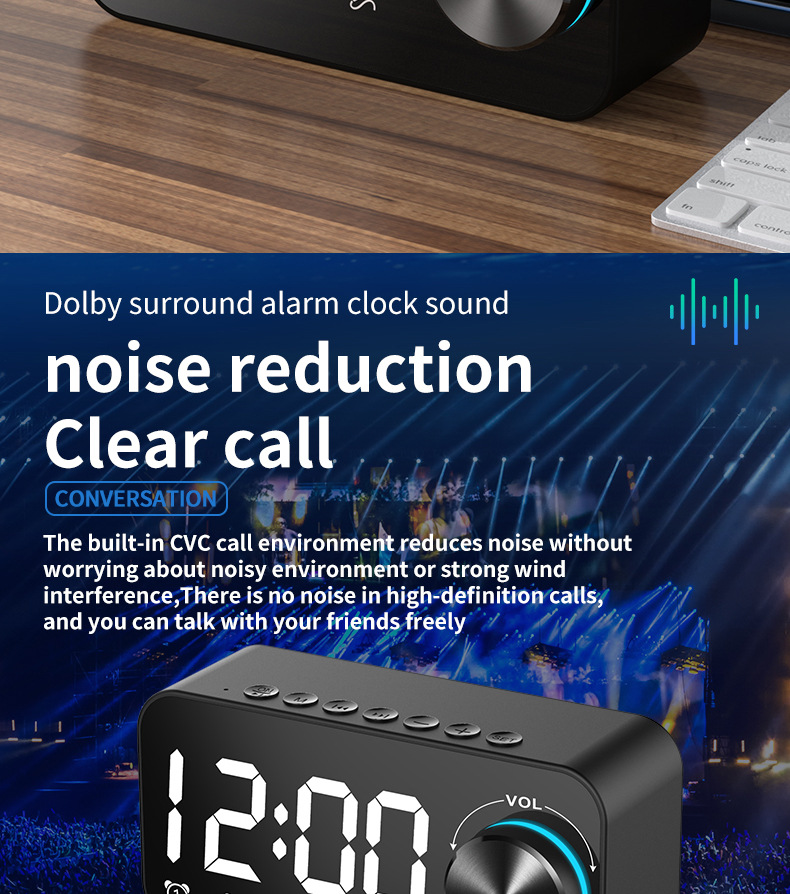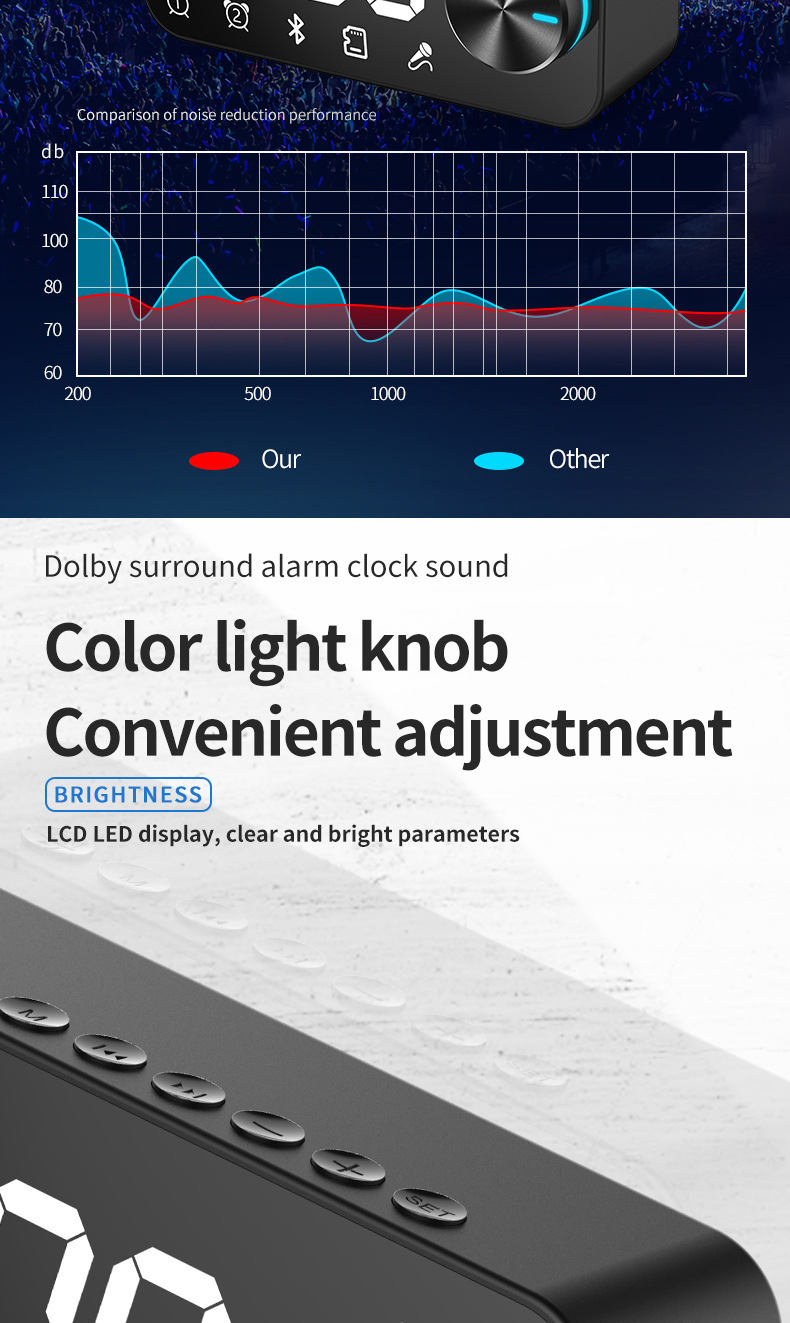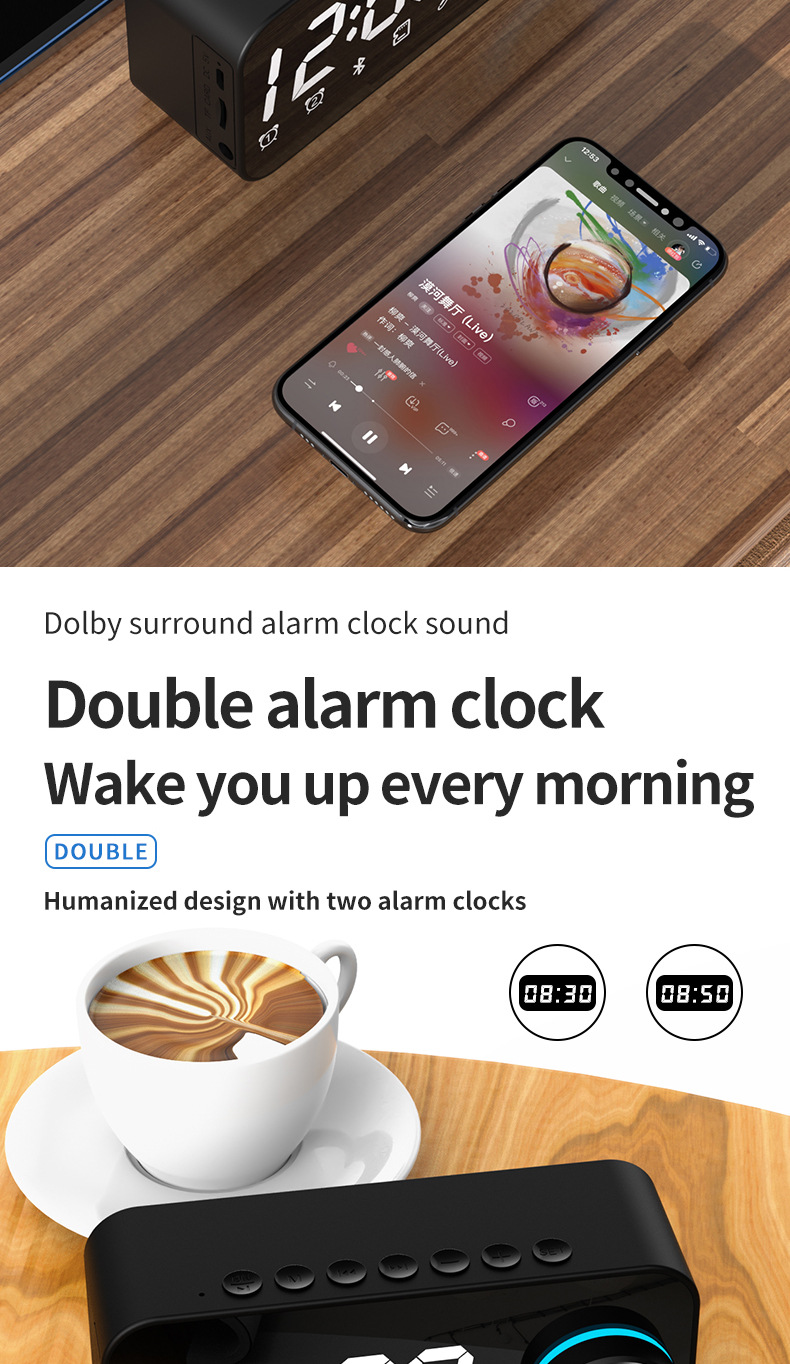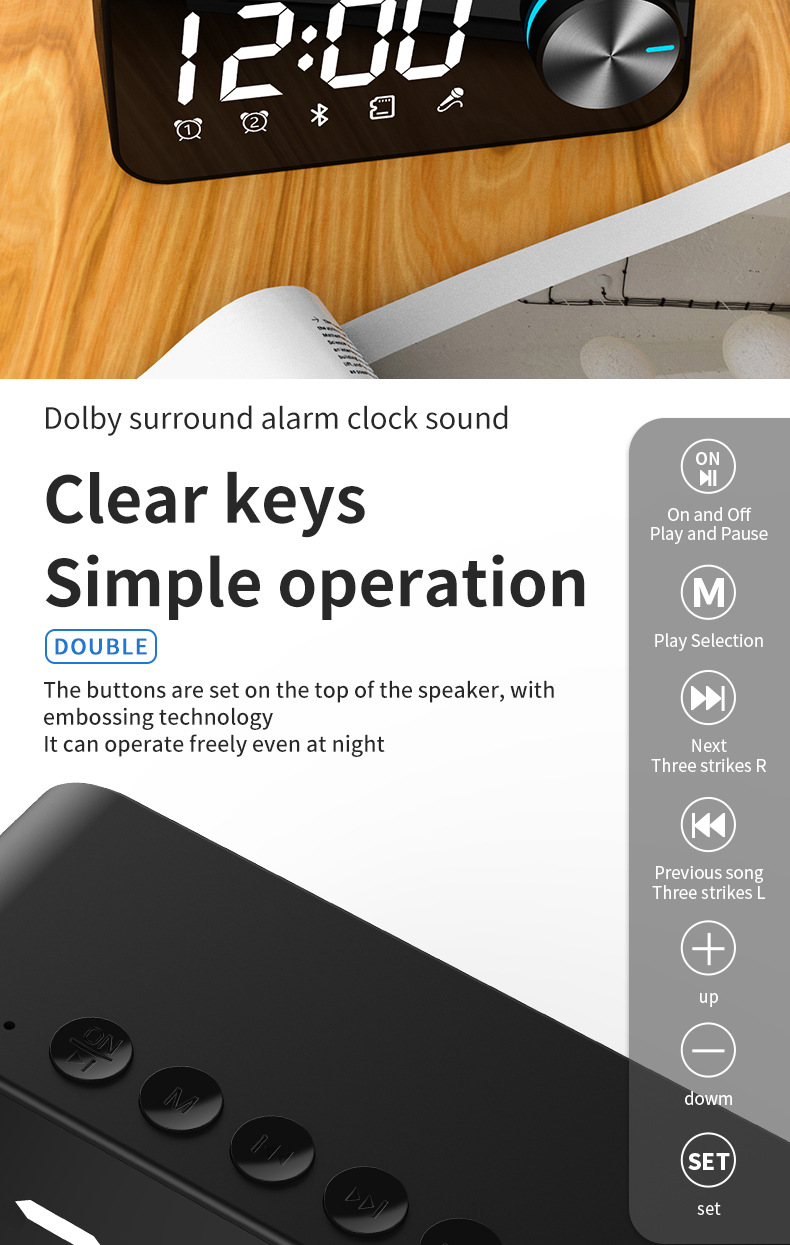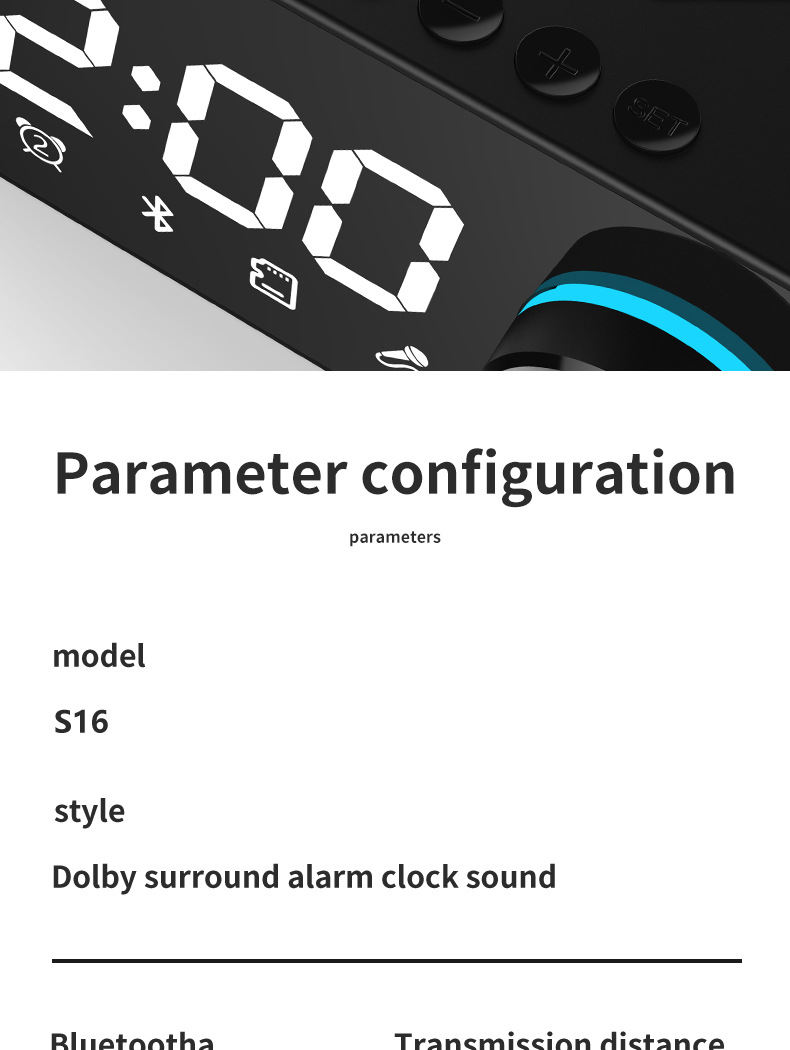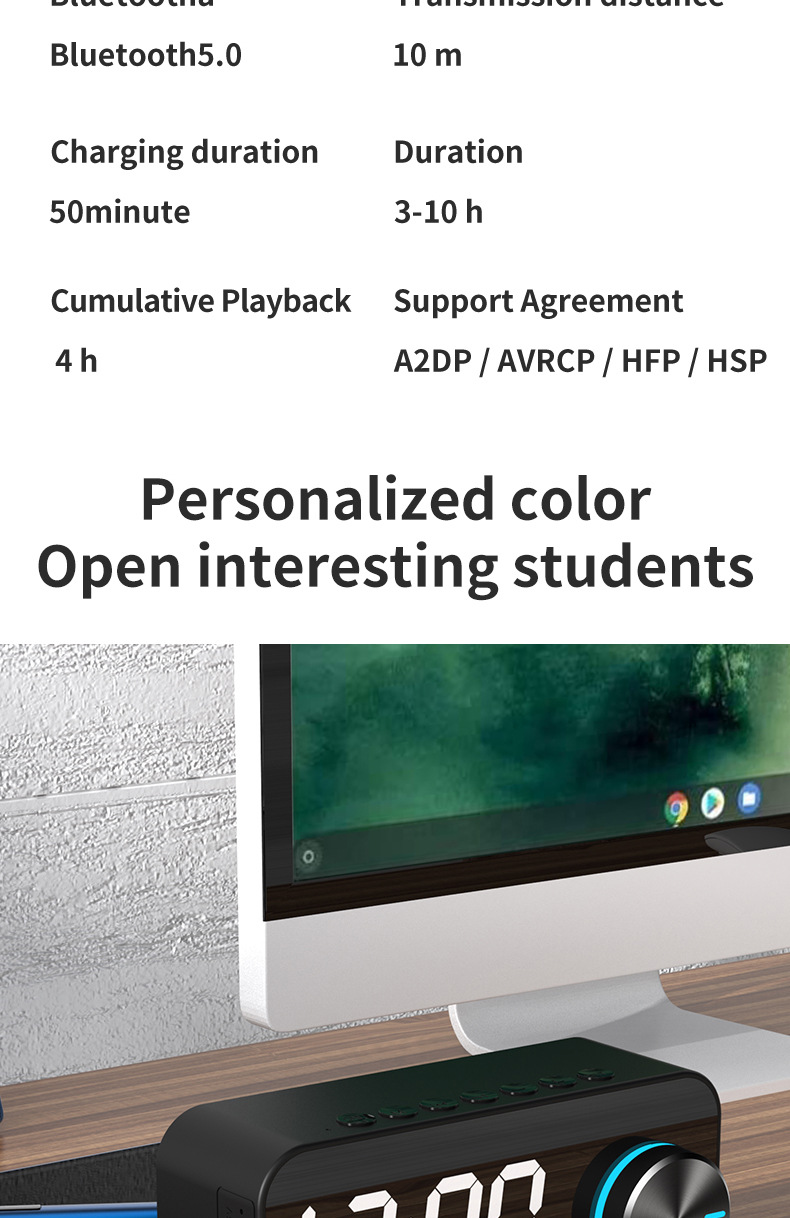GoBozor ga xush kelibsiz
Cross-Border S16 многофункциональное зеркало беспроводной Bluetooth-динамик Портативная подарочная карта студенческие Часы Будильник компьютер
0.0
80 ta sotildi
Eng kam miqdor: 2 dona
Price section
dan boshlab
103 446 so'm
Choose variant
Variantlar
Технические характеристики
Черный, Китайская версия
103 446 so'm
9998 availableЧерный, Английская версия
103 446 so'm
9928 availableKafolatlangan yetkazib berish muddati
Agar biz 45 kun kechiksak, buyurtmani bepul olasiz. Batafsil
Har doim siz bilan aloqada
Biz har kuni savollarga har qanday savollarga javob beramiz.
To'lovni qulay usulda xavfsiz qiling
Biz to'lovlarni turli xil usullarda qabul qilamiz.
Bo'lib to'lash mavjud
maxsulotni tanlang
maxsulotni tanlang
Buyurtmani rasmiylashtirish paytida muddatli to‘lovni tanlang. Muddatli to‘lovning yakuniy qiymati rasmiylashtirishda hisoblanadi.
Cross-Border S16 многофункциональное зеркало беспроводной Bluetooth-динамик Портативная подарочная карта студенческие Часы Будильник компьютер
Mahsulot haqida
Xususiyatlar
- Режим питания
УСБ
- Номинальное напряжение
2
- Номинальная мощность
3
- Пункт Нет.
S16
- Режим подключения
Соединение bluetooth
- Диапазон частотной характеристики
100 Гц-20 кГц
- Марка
Нейтральный
- Соотношение сигнал/шум
≥ 75 дБ
- Время выхода на рынок
2022
- Материал коробки
АБС
- Послепродажное обслуживание
Магазин Три гарантии
- Дополнительные возможности
Карта
Будильник
Голосовая подсказка
Функция вызова
Прием денег трансляция
- Эффективное расстояние
10 м
- Версия Bluetooth
5,3
- Применимые сценарии
Настольные
Фитнес упражнения
Открытый
Мобильный портативный
Открытый газон
- Водонепроницаемый класс
Не водонепроницаемый
- Тип патента
Внешний вид патента на дизайн
- Номер патента
202230715143,6
- Встроен ли аккумулятор
Встроенный аккумулятор.
- Будь источник патента
Да
- Номер рупора
1
- Встроенная емкость аккумулятора
1000mAh-1200mAh (включительно)
Tavsif
时间和闹钟的设置:
Time Set
- 1. Enter Clock Mode: Press the M button to enter the clock mode sequentially.
- 2. Adjust Hours:
- · Long press the M button, and the hours will start blinking.
- · Use the + or - button to adjust the hours.
- 3. Adjust Minutes:
- · Short press the M button, and the minutes will start blinking.
- · Use the + or - button to adjust the minutes.
- 4. Complete Setting: Long press the M button to end the time setting.
- 1. Enter Alarm Setting:
Alarm Setting (Alarm 1)
- · In Bluetooth or FM mode, double-click the SET button, and Alarm 1 light will illuminate.
- 2. Adjust Alarm Time:
- · Long press the SET button,until the time indicator blinks (note: operate within three seconds after the light illuminates).
- · Use the + or - button to adjust the hours.
- · Short press the SET button, and the minutes will start blinking; use the + or - button to adjust .
- 3. Select Alarm Tone:
- · After adjusting the time, short press the SET button to choose an alarm tone.
- · Use the + or - button to select the appropriate tone.
- 4. Save Setting:
- · long press the SET button to save.
Alarm Setting (Alarm 2)
- 1. Enter Alarm 2 Setting:
- · In Bluetooth or FM mode, double-click the SET button with Alarm 1 light illuminated, then double-click again, and Alarm 2 light will illuminate.
- 2. Adjust Alarm Time:
- · Long press the SET button, and the time indicator will blink (note: operate within three seconds after the light illuminates).
- · Use the + or - button to adjust the hours.
- · Short press the SET button, and the minutes will start blinking; use the + or - button to adjust .
- 3. Select Alarm Tone:
- · After adjusting the time, short press the SET button to choose an alarm tone.
- · Use the + or - button to select the appropriate tone.
- 4. Save Setting:
- · Long press SET to save one alarm.
Enable or Disable Both Alarms
- Enable Both Alarms: Double-click SET button to turn on alarms 1 and 2 at the same time.
- Disable Alarms:
- Double-click the SET button again to turn off both alarm lights.
- Or, long press the SET button to disable all alarms.
-
一、时间设置
进入时钟模式
按M键依次进入时钟模式。
调整时间
长按M键,时间开始闪烁。
使用<键或>键调整小时。
短按M键,分钟开始闪烁。
使用<键或>键调整分钟。
调整完成后,长按M键结束时间设置。
二、闹钟设置(闹钟1)
进入闹钟设置模式
在蓝牙模式或FM模式下,双击SET键,闹钟1灯亮起。
长按SET键,时间灯开始闪烁(注意:灯亮后三秒钟内有效)。
调整闹钟时间
使用<键或>键调整闹钟的小时。
短按SET键,分钟开始闪烁。
使用<键或>键调整闹钟的分钟。
选择闹钟铃声
调整完分钟后,短按SET键进入闹钟铃声选择。
使用<键或>键选择合适的铃声。
保存设置
如果只需要设置一个闹钟,长按SET键保存设置。
三、闹钟设置(闹钟2)
进入闹钟2设置模式
在蓝牙模式或FM模式下,双击SET键,闹钟1灯亮起。
继续双击SET键,闹钟2灯亮起。
长按SET键,时间灯开始闪烁(注意:灯亮后三秒钟内有效)。
调整闹钟时间
使用<键或>键调整闹钟的小时。
短按SET键,分钟开始闪烁。
使用<键或>键调整闹钟的分钟。
选择闹钟铃声
调整完分钟后,短按SET键进入闹钟铃声选择。
使用<键或>键选择合适的铃声。
保存设置
如果只需要设置一个闹钟,长按SET键保存设置。
四、同时开启/取消闹钟
开启两个闹钟:设置好闹钟时间后,双击SET键直到闹钟1和闹钟2灯同时亮起,即可同时开启两个闹钟。
取消闹钟:再次双击SET键,闹钟灯灭,取消闹钟。也可长按SET键取消闹钟。
S16旋钮蓝牙时钟音箱
私模有外观专利,可定做LOGO和彩盒包装.
单个彩盒尺寸:80*47*133mm
产品颜色:白色,黑色,蓝色,粉色
产品配件:充电线,说明书
电池容量:A级1200MAH【可以提供电池 海运证书认证】
蓝牙版本:5.3BQB认证】
输出功率:3w
一箱60个 外箱规格:50X30.5X28.5CM ,重量17KG

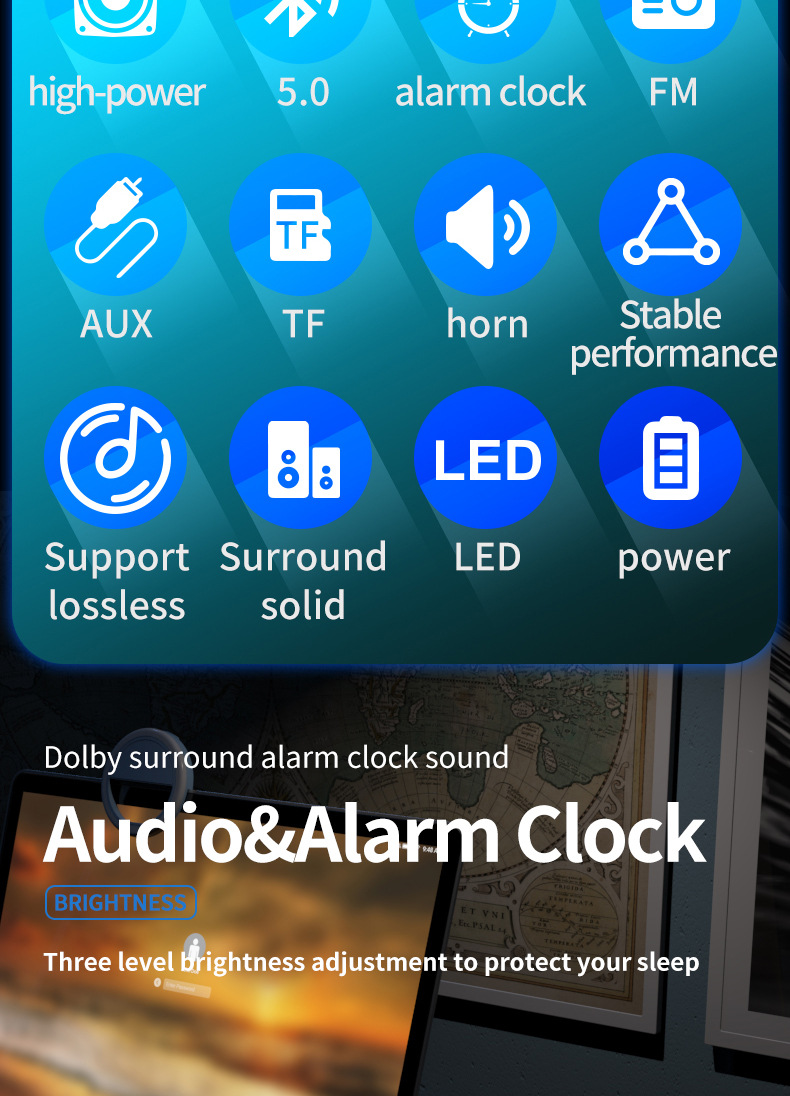


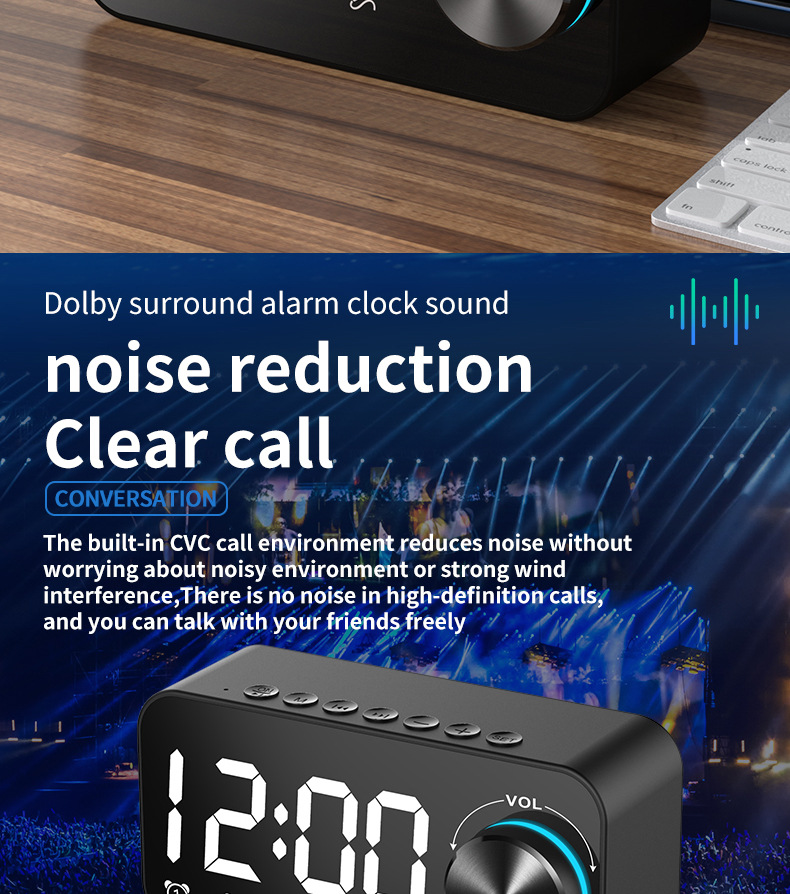
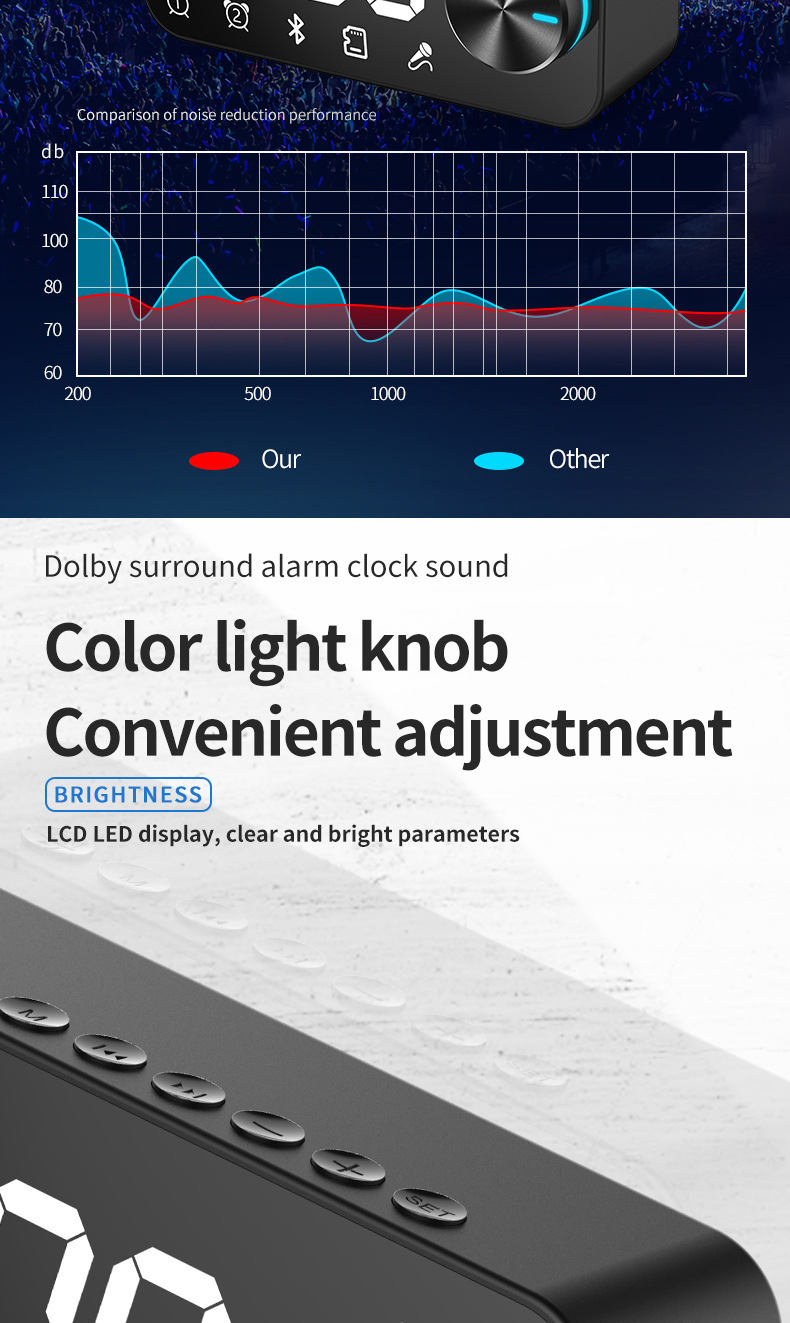


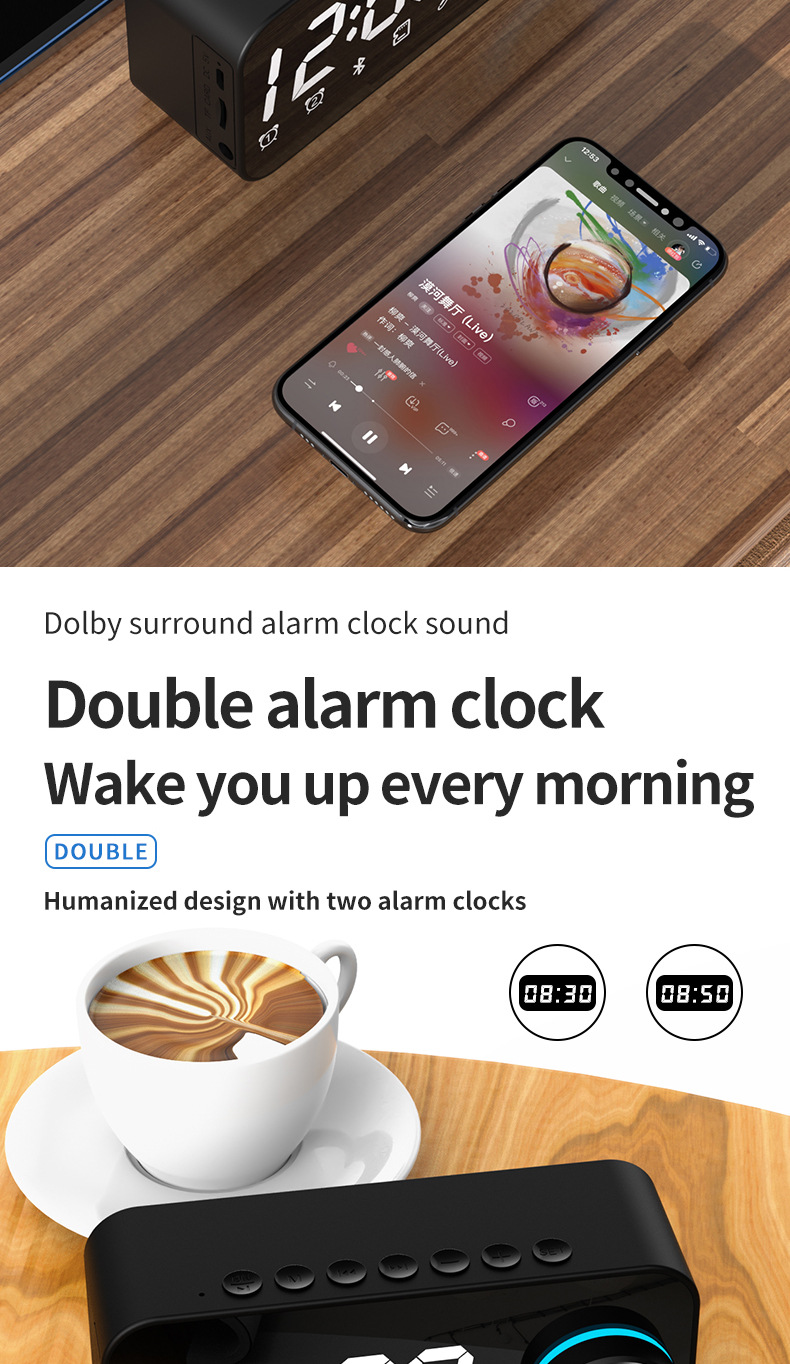
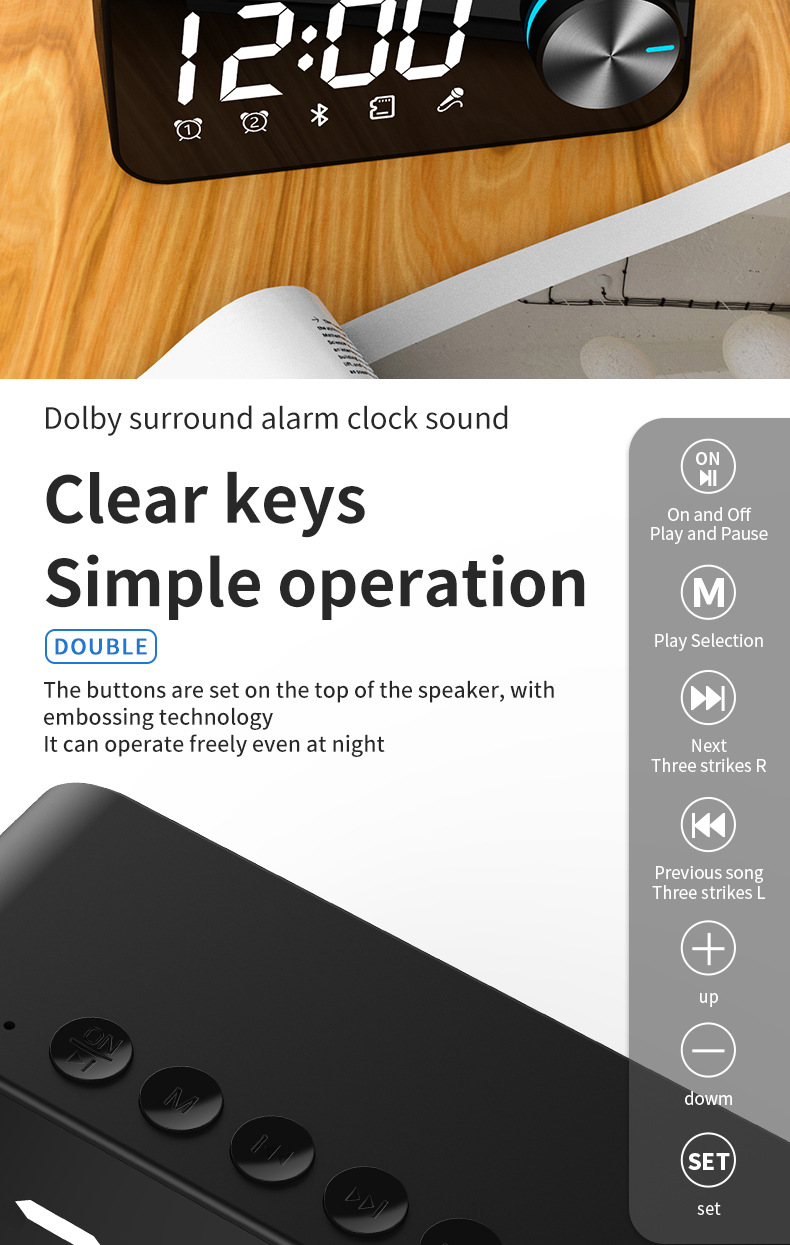
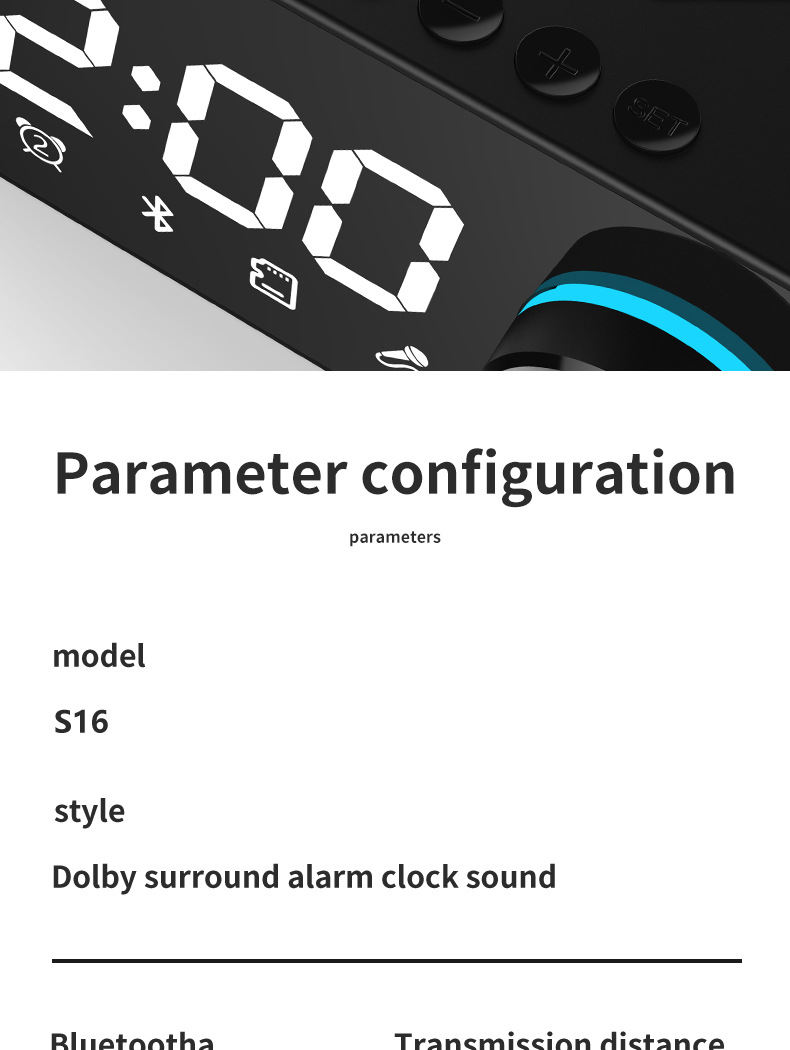
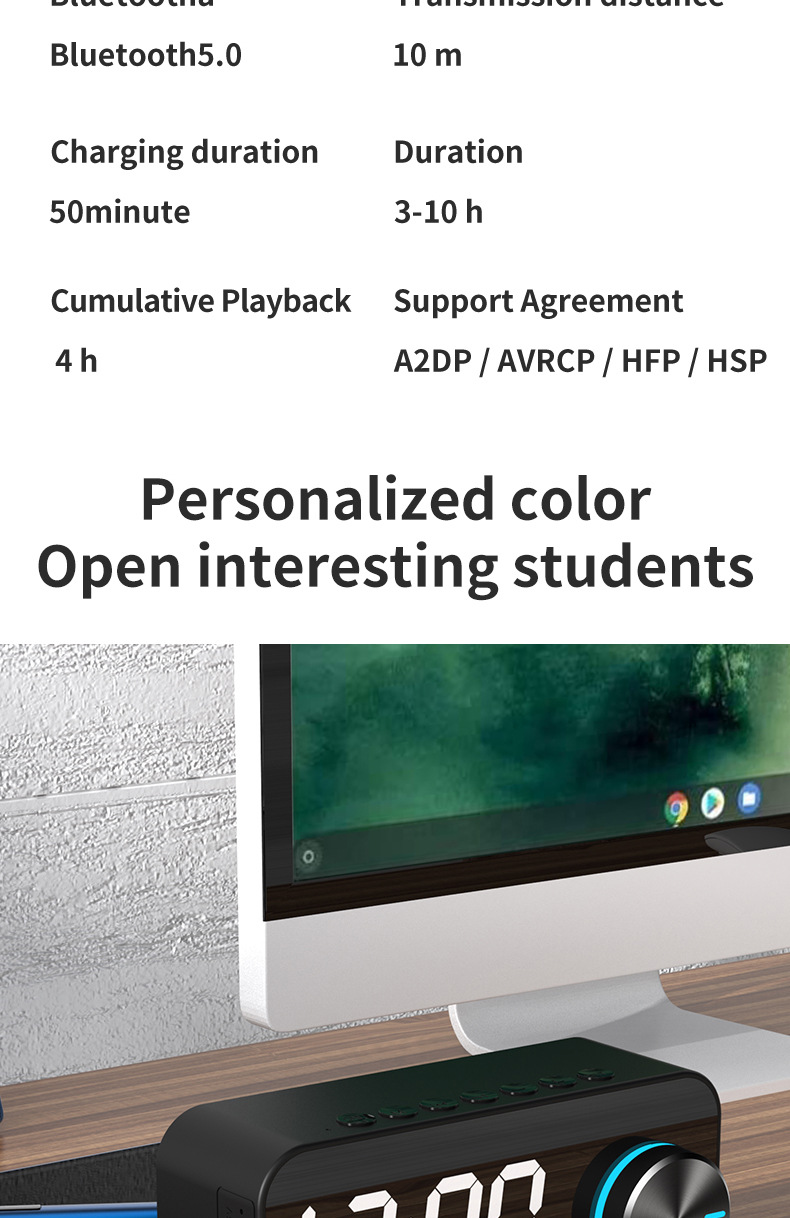


Barcha xususiyatlar
Xususiyatlari
- Режим питания
УСБ
- Номинальное напряжение
2
- Номинальная мощность
3
- Пункт Нет.
S16
Tavsif
时间和闹钟的设置:
Time Set
- 1. Enter Clock Mode: Press the M button to enter the clock mode sequentially.
- 2. Adjust Hours:
- · Long press the M button, and the hours will start blinking.
- · Use the + or - button to adjust the hours.
- 3. Adjust Minutes:
- · Short press the M button, and the minutes will start blinking.
- · Use the + or - button to adjust the minutes.
- 4. Complete Setting: Long press the M button to end the time setting.
- 1. Enter Alarm Setting:
Alarm Setting (Alarm 1)
- · In Bluetooth or FM mode, double-click the SET button, and Alarm 1 light will illuminate.
- 2. Adjust Alarm Time:
- · Long press the SET button,until the time indicator blinks (note: operate within three seconds after the light illuminates).
- · Use the + or - button to adjust the hours.
- · Short press the SET button, and the minutes will start blinking; use the + or - button to adjust .
- 3. Select Alarm Tone:
- · After adjusting the time, short press the SET button to choose an alarm tone.
- · Use the + or - button to select the appropriate tone.
- 4. Save Setting:
- · long press the SET button to save.
Alarm Setting (Alarm 2)
- 1. Enter Alarm 2 Setting:
- · In Bluetooth or FM mode, double-click the SET button with Alarm 1 light illuminated, then double-click again, and Alarm 2 light will illuminate.
- 2. Adjust Alarm Time:
- · Long press the SET button, and the time indicator will blink (note: operate within three seconds after the light illuminates).
- · Use the + or - button to adjust the hours.
- · Short press the SET button, and the minutes will start blinking; use the + or - button to adjust .
- 3. Select Alarm Tone:
- · After adjusting the time, short press the SET button to choose an alarm tone.
- · Use the + or - button to select the appropriate tone.
- 4. Save Setting:
- · Long press SET to save one alarm.
Enable or Disable Both Alarms
- Enable Both Alarms: Double-click SET button to turn on alarms 1 and 2 at the same time.
- Disable Alarms:
- Double-click the SET button again to turn off both alarm lights.
- Or, long press the SET button to disable all alarms.
-
一、时间设置
进入时钟模式
按M键依次进入时钟模式。
调整时间
长按M键,时间开始闪烁。
使用<键或>键调整小时。
短按M键,分钟开始闪烁。
使用<键或>键调整分钟。
调整完成后,长按M键结束时间设置。
二、闹钟设置(闹钟1)
进入闹钟设置模式
在蓝牙模式或FM模式下,双击SET键,闹钟1灯亮起。
长按SET键,时间灯开始闪烁(注意:灯亮后三秒钟内有效)。
调整闹钟时间
使用<键或>键调整闹钟的小时。
短按SET键,分钟开始闪烁。
使用<键或>键调整闹钟的分钟。
选择闹钟铃声
调整完分钟后,短按SET键进入闹钟铃声选择。
使用<键或>键选择合适的铃声。
保存设置
如果只需要设置一个闹钟,长按SET键保存设置。
三、闹钟设置(闹钟2)
进入闹钟2设置模式
在蓝牙模式或FM模式下,双击SET键,闹钟1灯亮起。
继续双击SET键,闹钟2灯亮起。
长按SET键,时间灯开始闪烁(注意:灯亮后三秒钟内有效)。
调整闹钟时间
使用<键或>键调整闹钟的小时。
短按SET键,分钟开始闪烁。
使用<键或>键调整闹钟的分钟。
选择闹钟铃声
调整完分钟后,短按SET键进入闹钟铃声选择。
使用<键或>键选择合适的铃声。
保存设置
如果只需要设置一个闹钟,长按SET键保存设置。
四、同时开启/取消闹钟
开启两个闹钟:设置好闹钟时间后,双击SET键直到闹钟1和闹钟2灯同时亮起,即可同时开启两个闹钟。
取消闹钟:再次双击SET键,闹钟灯灭,取消闹钟。也可长按SET键取消闹钟。
S16旋钮蓝牙时钟音箱
私模有外观专利,可定做LOGO和彩盒包装.
单个彩盒尺寸:80*47*133mm
产品颜色:白色,黑色,蓝色,粉色
产品配件:充电线,说明书
电池容量:A级1200MAH【可以提供电池 海运证书认证】
蓝牙版本:5.3BQB认证】
输出功率:3w
一箱60个 外箱规格:50X30.5X28.5CM ,重量17KG