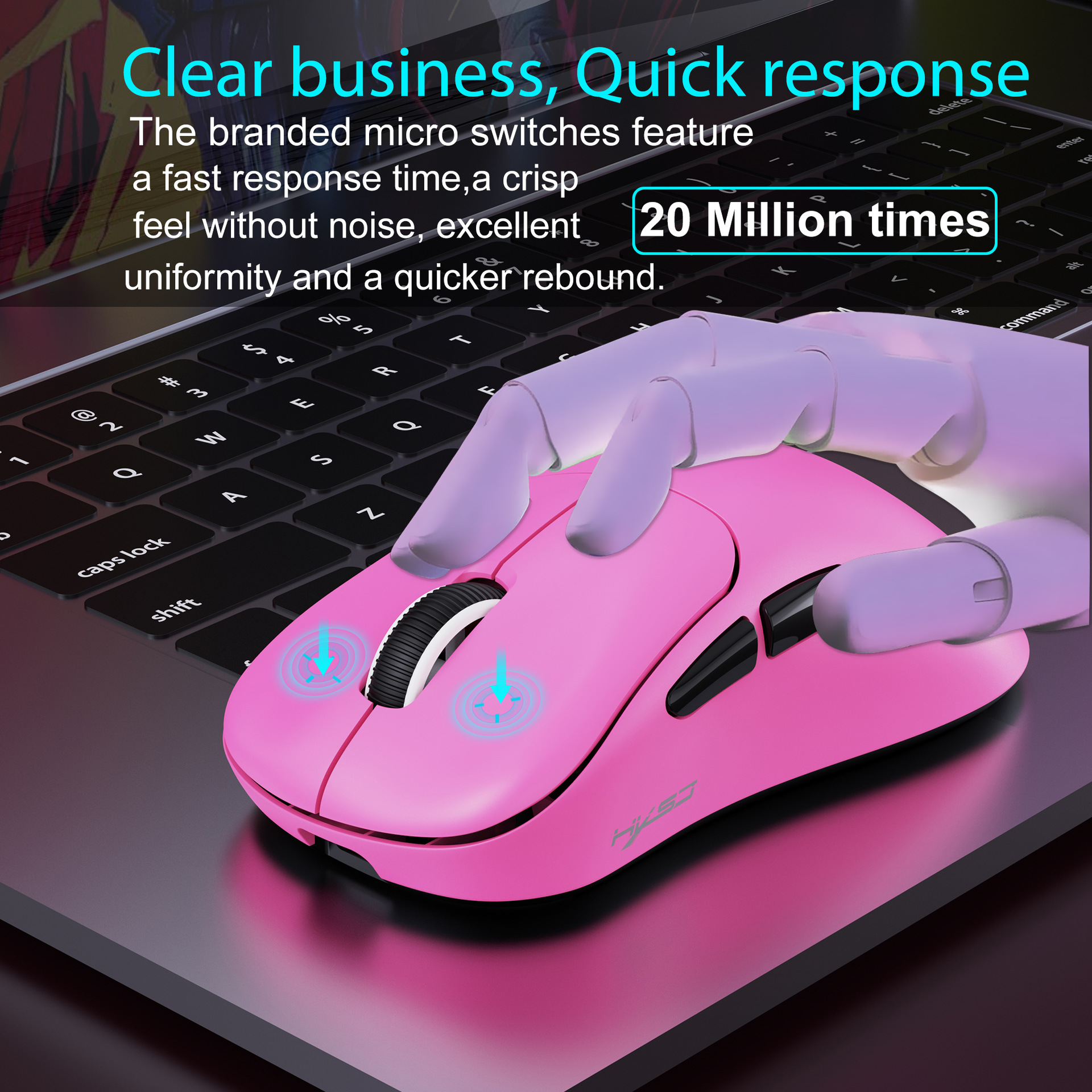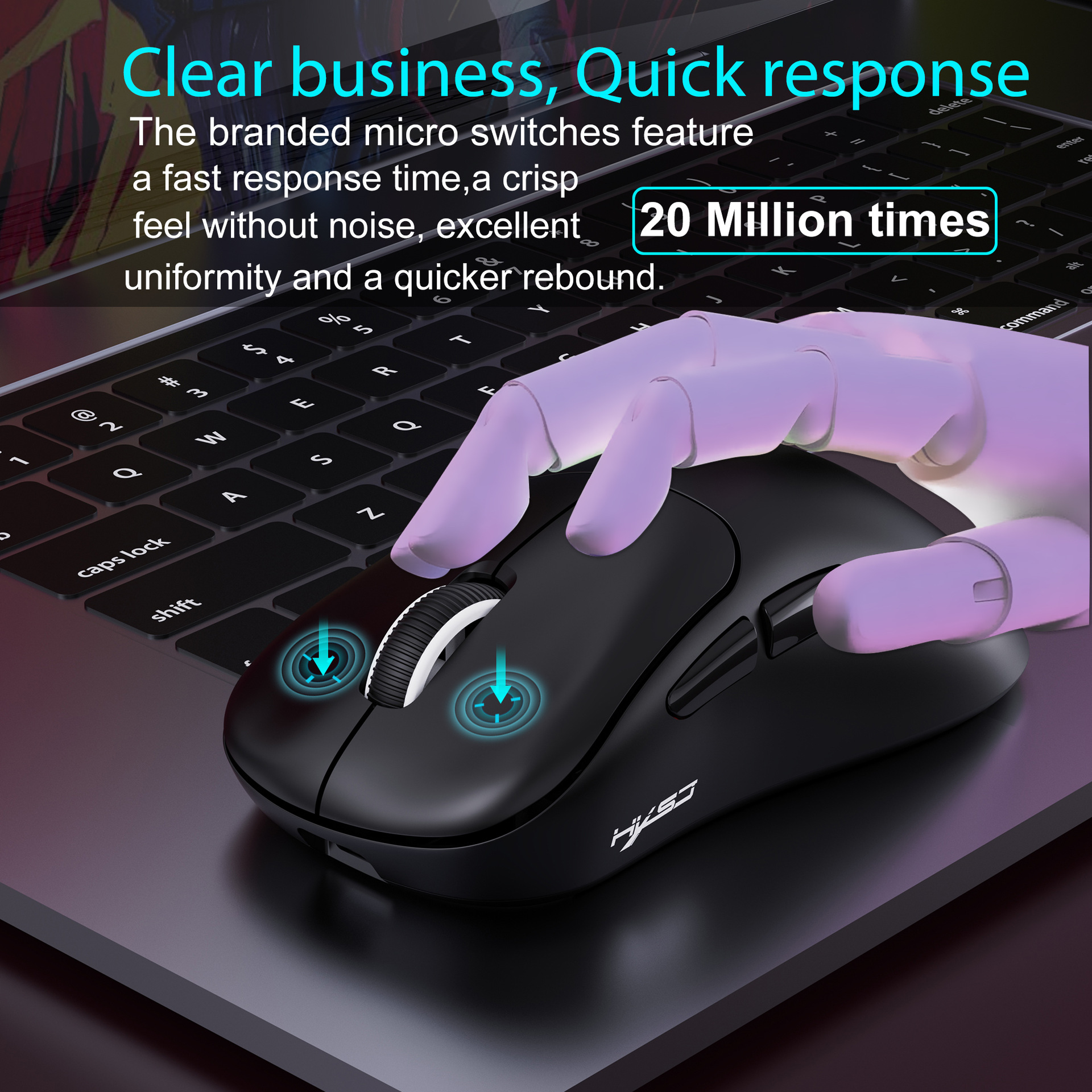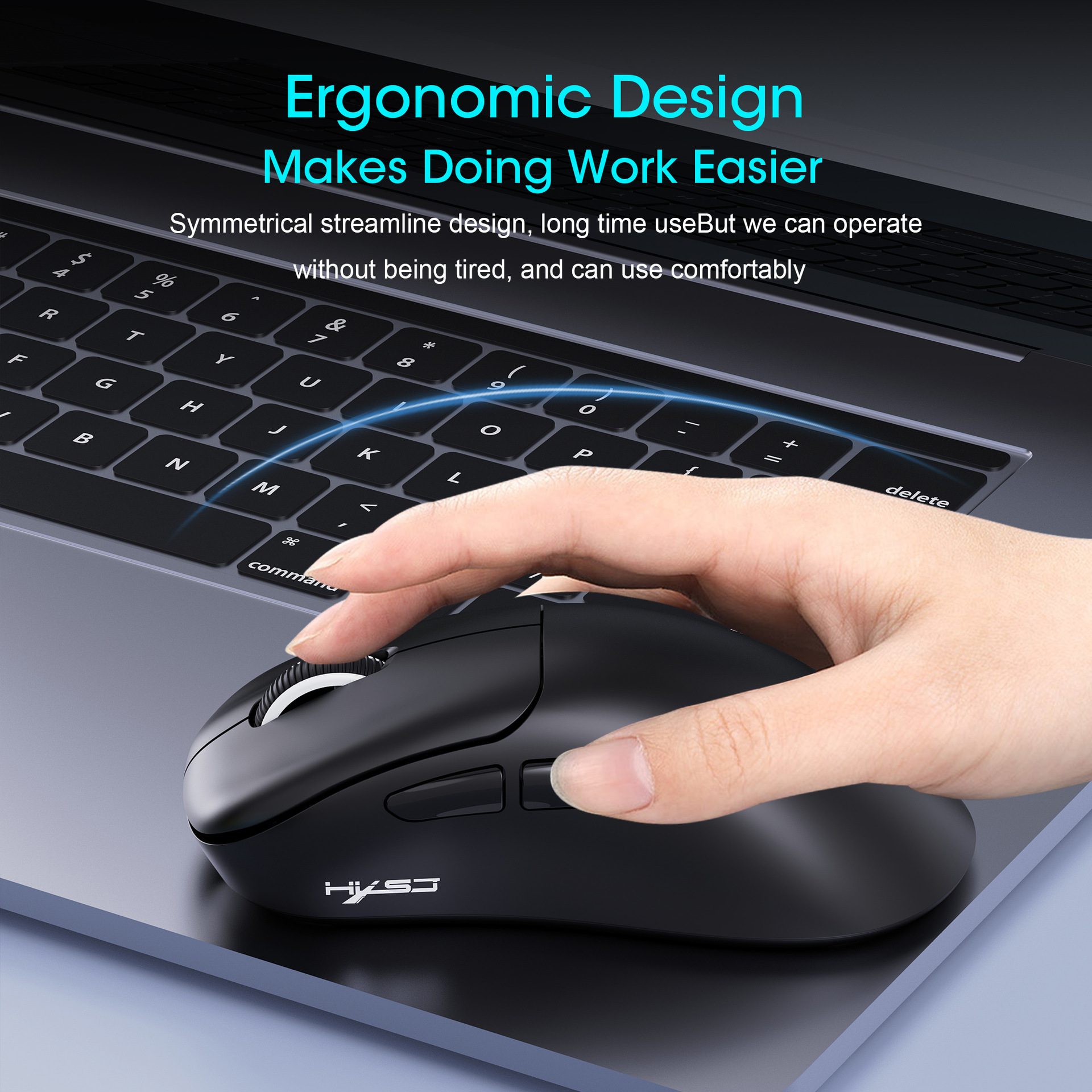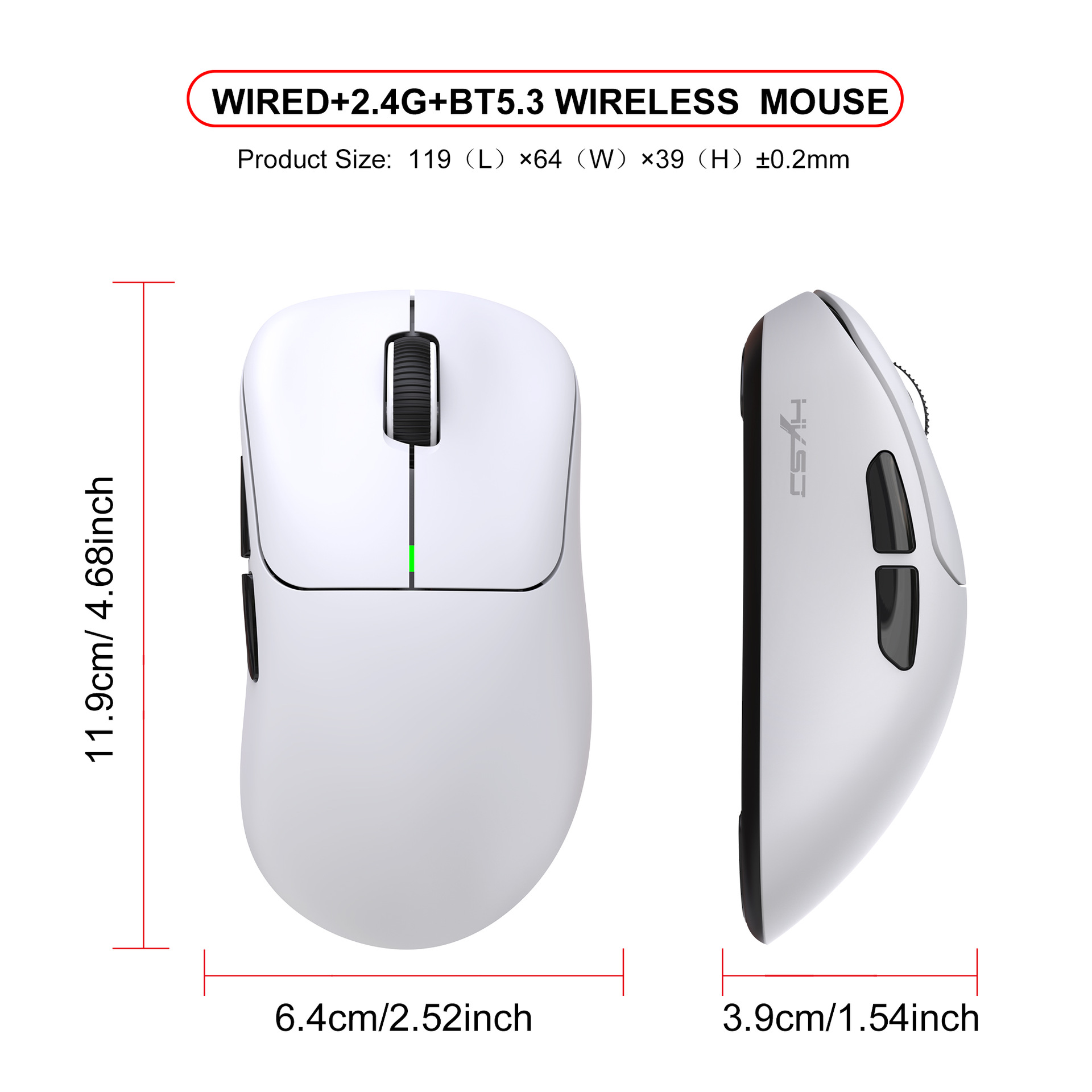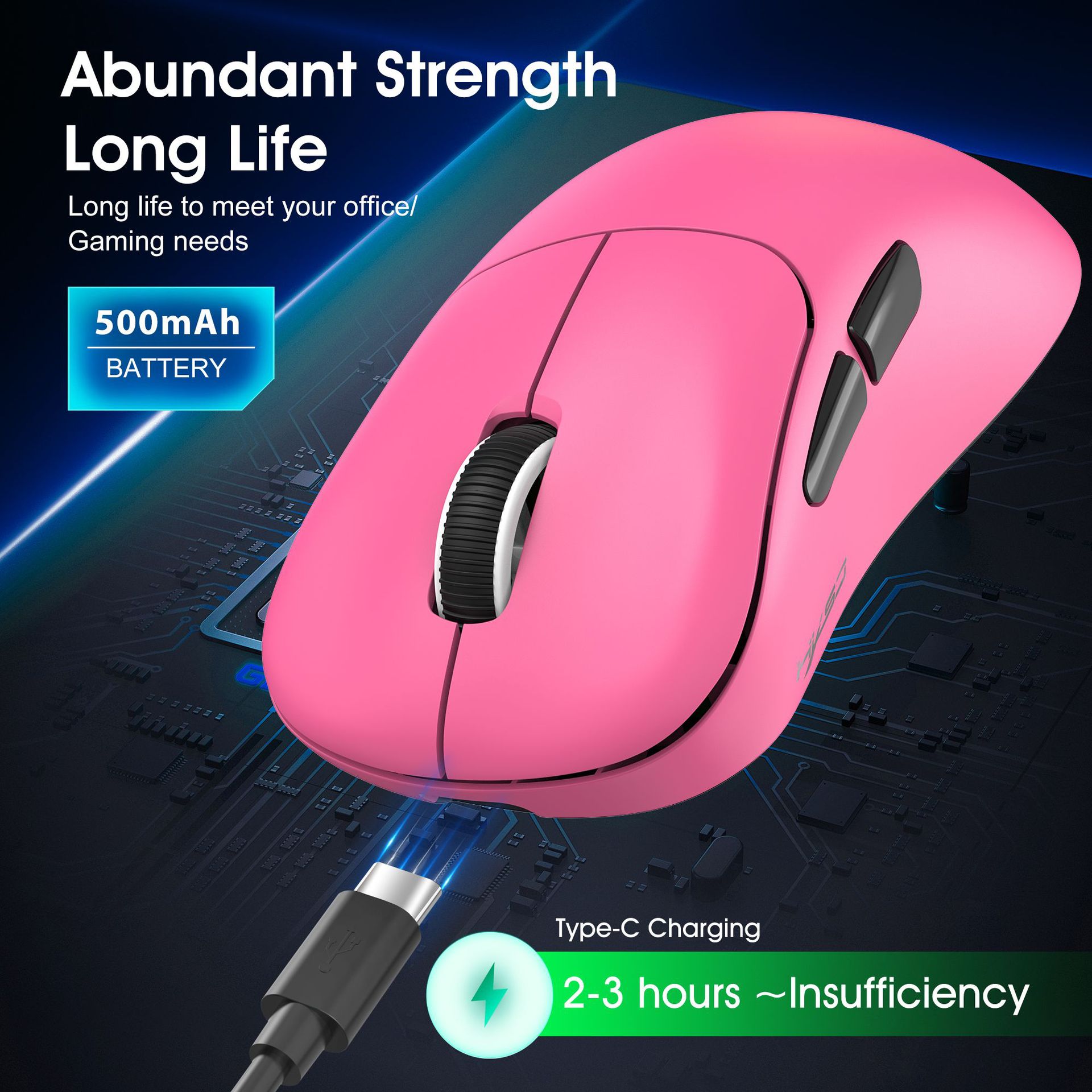Добро пожаловать в GoBozor
Трехрежимный проводной беспроводной Bluetooth BT5.3 легкий 1000dpi регулируемая игровая мышь поддерживает настольный ноутбук
Price section
Цена от
263 316 so'm
цвет
T700B черный трехрежимный [проводной + 2,4G + Bluetooth BT5.3]
T700W белый трехрежимный [проводной + 2,4G + Bluetooth BT5.3]
T700P розовый трехрежимный [проводной + 2,4G + Bluetooth BT5.3]
Гарантия доставки и возврата
Опоздаем на 45 дней, получите заказ бесплатно. Подробнее
Служба поддержки
Ответим на любые вопросы каждый день.
Безопасная оплата
Примем оплату картой или в рассрочку
Доступна рассрочка
О товаре
Характеристики
- Количество ключей
6
- Размер продукта
11.9x6.4x3.9cm
- Режим питания
Поставляется с зарядкой
- Метод работы
фотоэлектричество
- Номер товара
T700
- Печатный логотип
Да
- Интерфейс
USB
- тип
Фотоэлектрическая мышь
- Бренд
HXSJ (мышь)
- Применимые модели
ноутбук
- Длина линии
1.55
- Вес продукта
59G
- Время на рынке
январь условия 2025 г.
- Фотоэлектрическое разрешение
10000dpi
- Способ подключения к компьютеру
2,4G+Bluetooth
- Частота беспроводной передачи
2.4GHz
- Послепродажное обслуживание
Храните три гарантии
- Поддержка настройки
поддержка
- Рабочее расстояние
10
- Упаковочный лист
Руководство по мыши X1 X1 Кабель для передачи данных X1 USB-приемник X1
- Размер мыши
Обычная крыса (100-120 мм)
- Направление ролика
четырехсторонний ролик
- Регулируемое разрешение
Шестая передача
- Поддерживать ли эргономику
поддержка
- Это запатентованный запас?
Нет
- Есть авторизованные частные бренды
Нет
Описание

T700的装箱尺寸及重量:
数据线长度:1.5M
产品尺寸:11.9x6.4x3.9cm
产品重量:59g
包装尺寸:13.3x10.3x4.9cm
包装重量:143g
一箱数量:100pcs
一箱尺寸:53x51.8x28.5CM
一箱重量:15.2kg
T700网页版本驱动链接:
https://f0c11.yjx2012.com(网页版本宏编程驱动链接,仅支持有线模式和2.4G模式使用,蓝牙模式不支持宏编程。备注:此宏编程可以在MAC IOS系统电脑上可以使用宏编程)
T700英文资料
Specification parameters:
Model: T700 Three mode game mouse
Sensor:INST S203
Connection mode:Wired+2.4G+BT5.3
Rate of return: 125-250-500-1000Hz(Default 1000Hz)
Movement speed: 30/60IPS
Frame Rate:2500/4800FPS
Acceleration: 10/20G
Operation Mode: Opto-electronic
Power Type : Rechargeable
Mouse interface:Type-C
Key life: 20 million times
Wireless distance: 10m
Battery capacity: 500mA
Rated voltage / current : 3.7V / 10mA
Resolution: 1200-1600-2400-3200-6400-10000dpi(Corresponding movement speed gear color prompt: red-green-blue-yellow-blue-purple (with memory))
Number of keys: 6 keys programmable(BT5.3 mode does not support macro programming)
Product Size: 11.9x6.2x4cm
Product weight:54g
Packaging size: 13.5x9.5x4.2cm
Packaging weight:110g
Products include:
1 * T700the third mock examination wireless mouse
1 * 1.5M braided data cable
1 * User manual
Operating systems:
Windows Vista, Win7/8/10/11, Mac IOS X10.5 or Linux Later.
Installation and use steps: (lower schematic):
Wired connection:
Insert the mouse USB cable into the USB port of the
computer. The data cable Type-C interface can be directly used when the
mouse is inserted. Wired is preferred in Bluetooth, 2.4G, Off 3 segments.
2.4G connection:
If no pairing is performed, red the indicator blinks slowly.
Hold down the Mode button key for 3S, and red the indicator blinks quickly to enter the pairing state. Plug in the receiver, and after the connection is successful, the mode indicator will keep on for 3 seconds indicating that the connection is successful.
BT5.3 connection:
If no pairing occurs, blue the indicator blinks slowly. Hold
down the Mode button key for 3S, and blue the indicator blinks quickly to enter the pairing state. The device searches for the corresponding Bluetooth name “T700 BT5.3" and connects to the device.
Gaming Mouse Macro Programming Software Instructions:
1. Download the macro programming software from the link provided by the seller.
2. Open the downloaded software to start using it. There are a total of 7 buttons available for macro programming.
Remarks:
The macro programming software for the T700 mouse only supports 2.4G mode and wired mode, not Bluetooth mode. Mac OS support macro.





















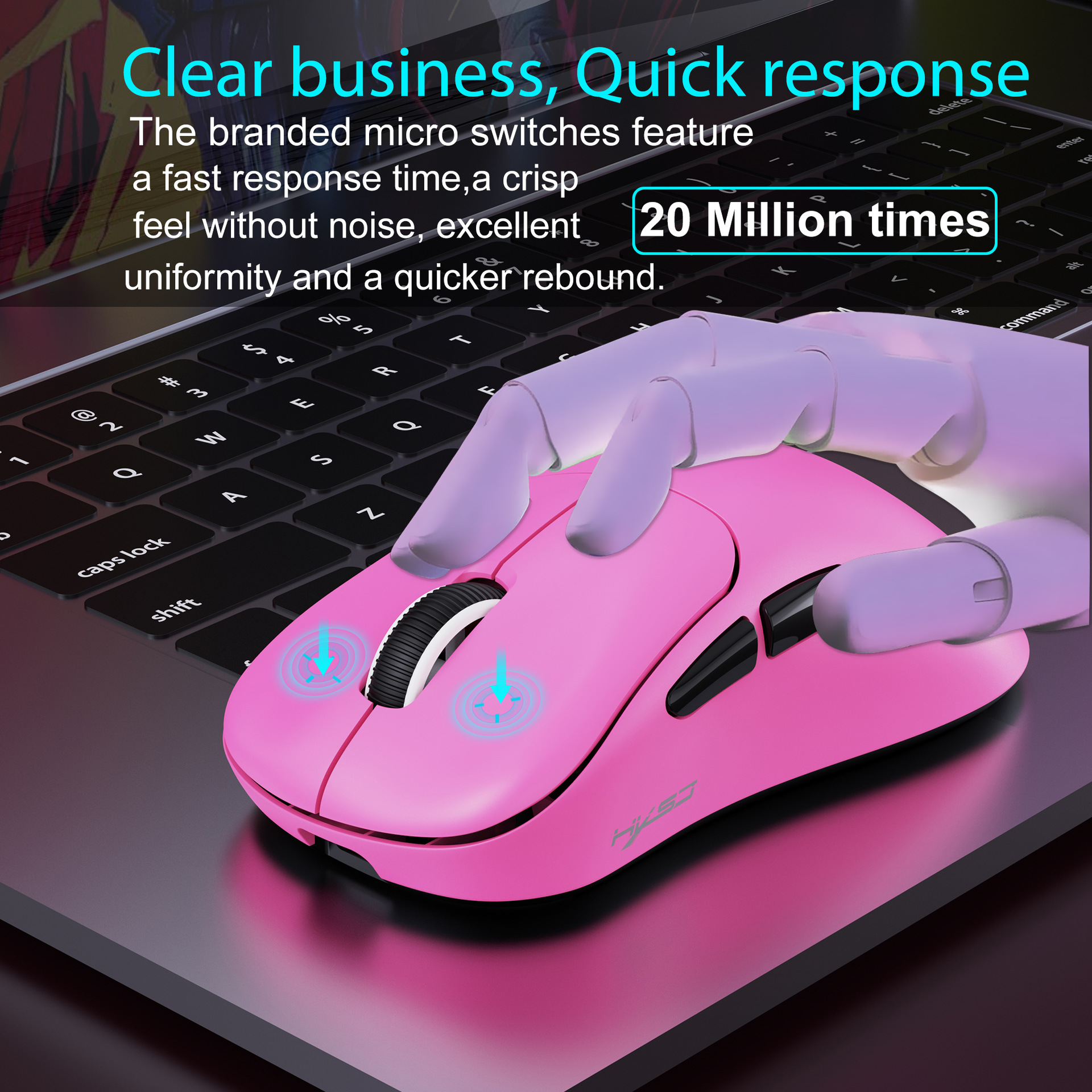
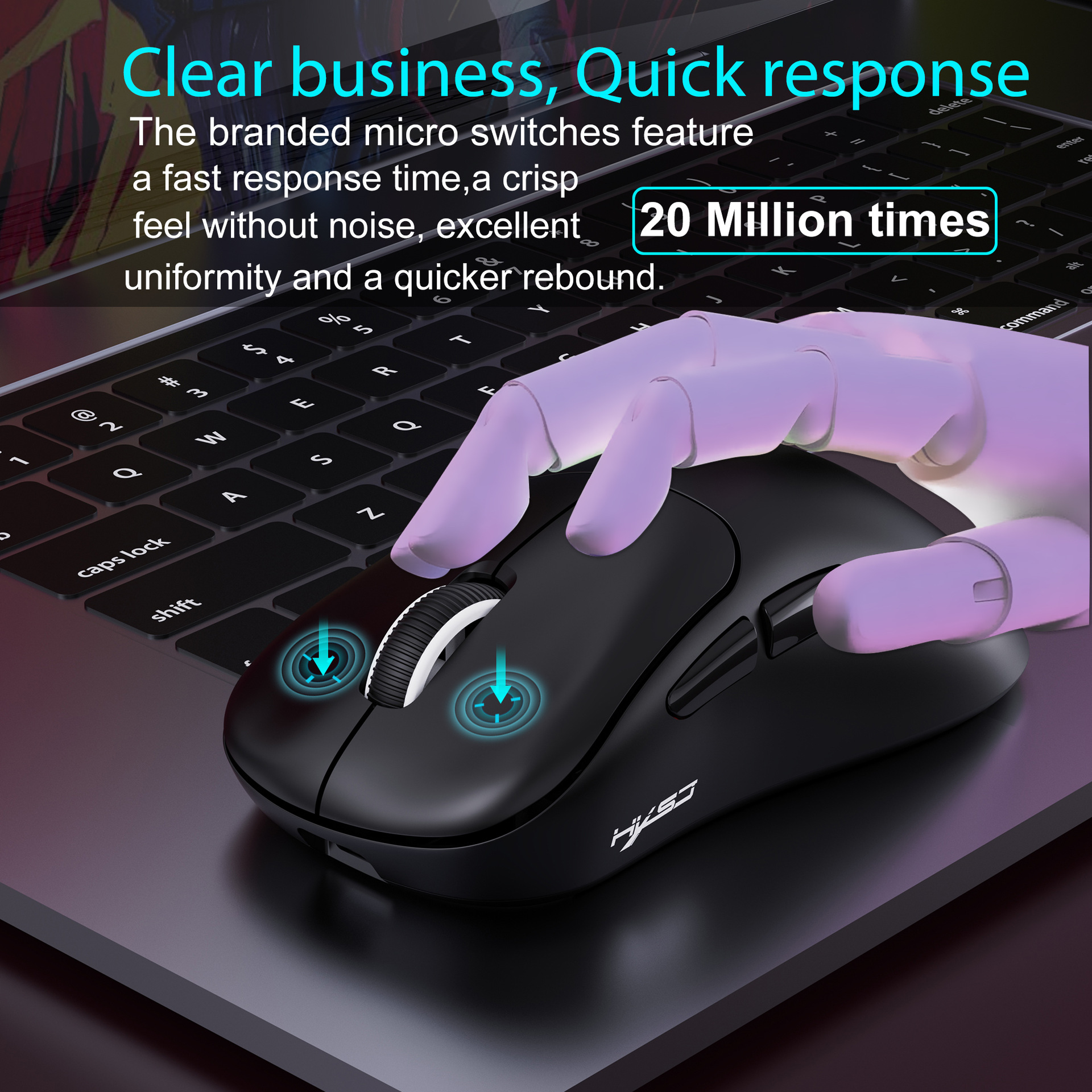

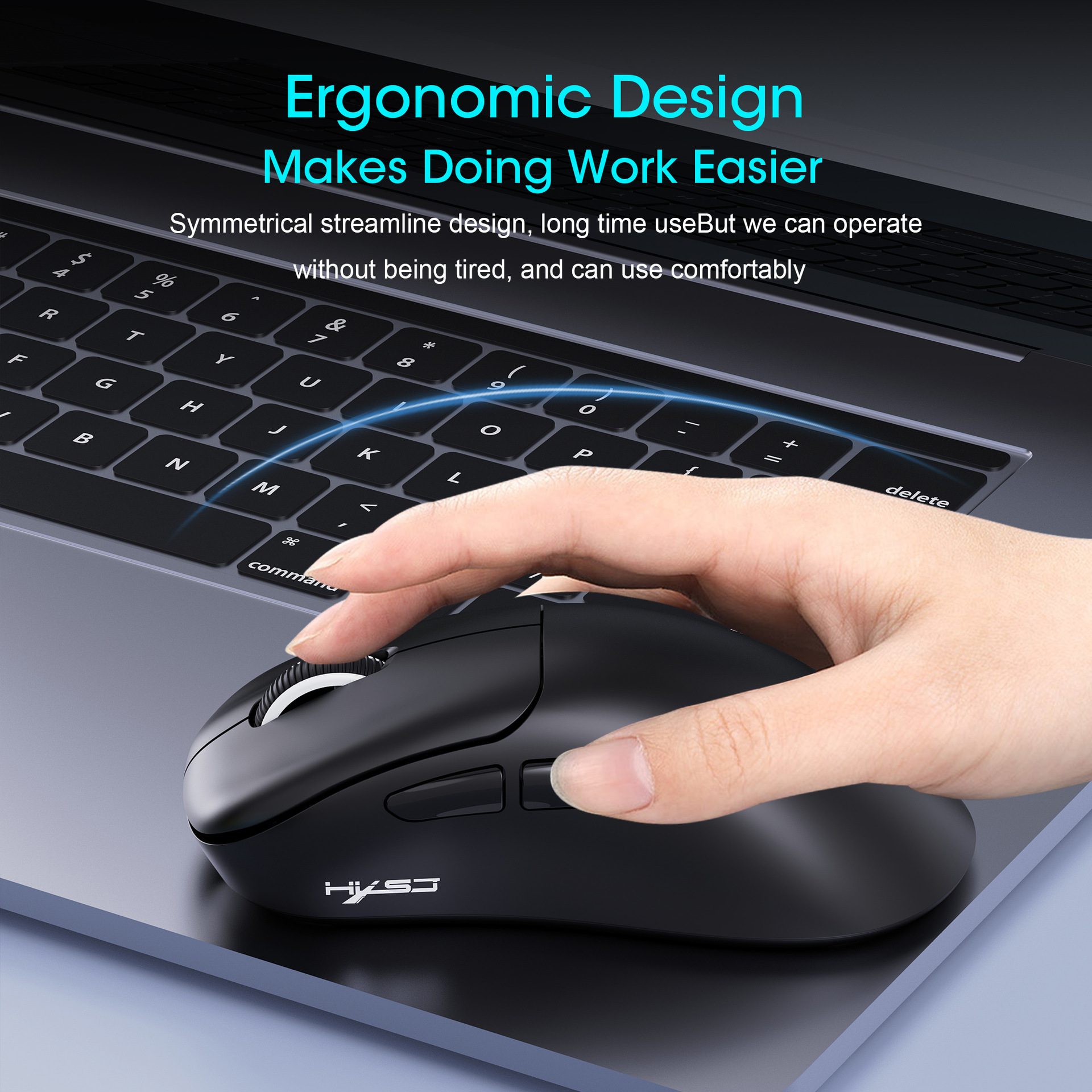
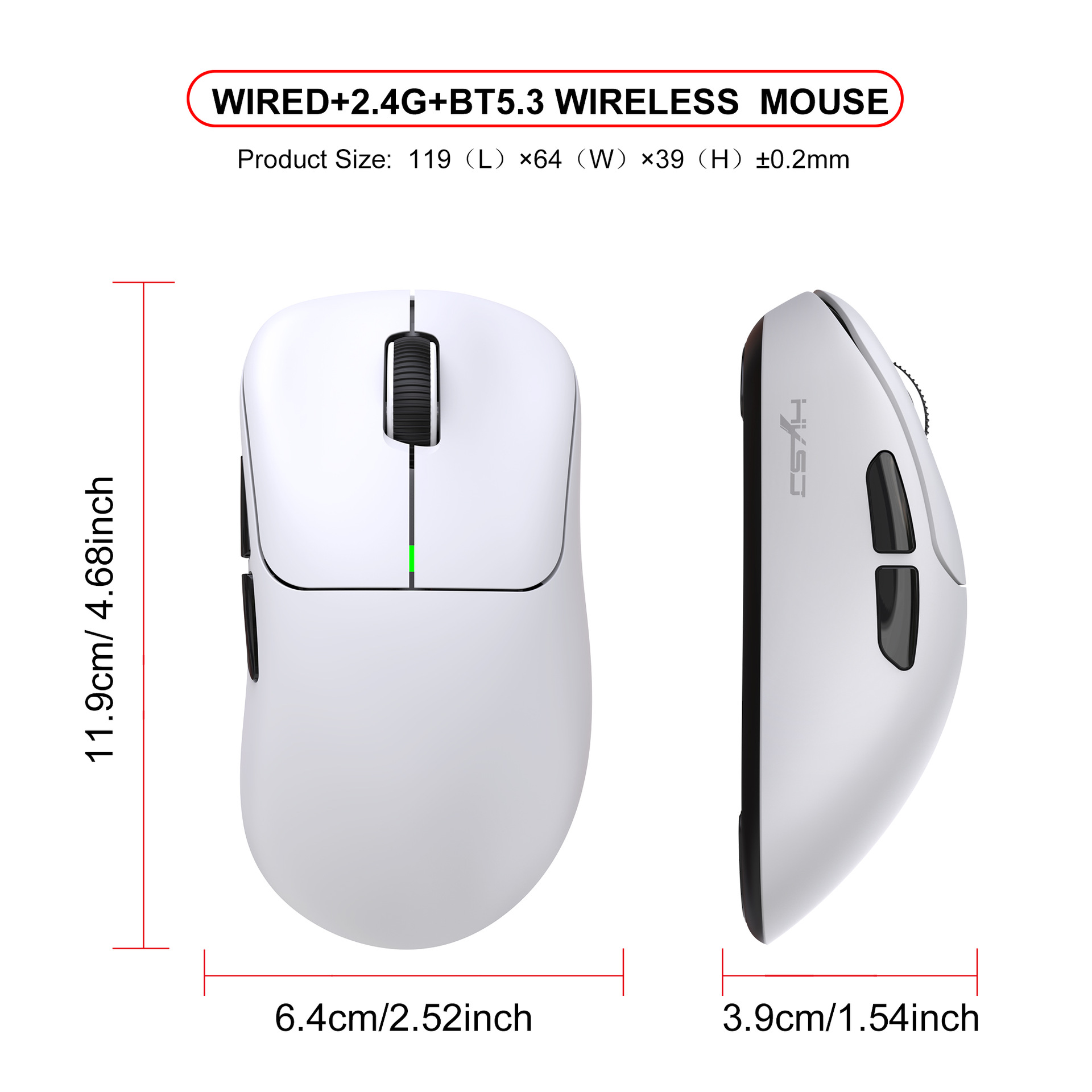
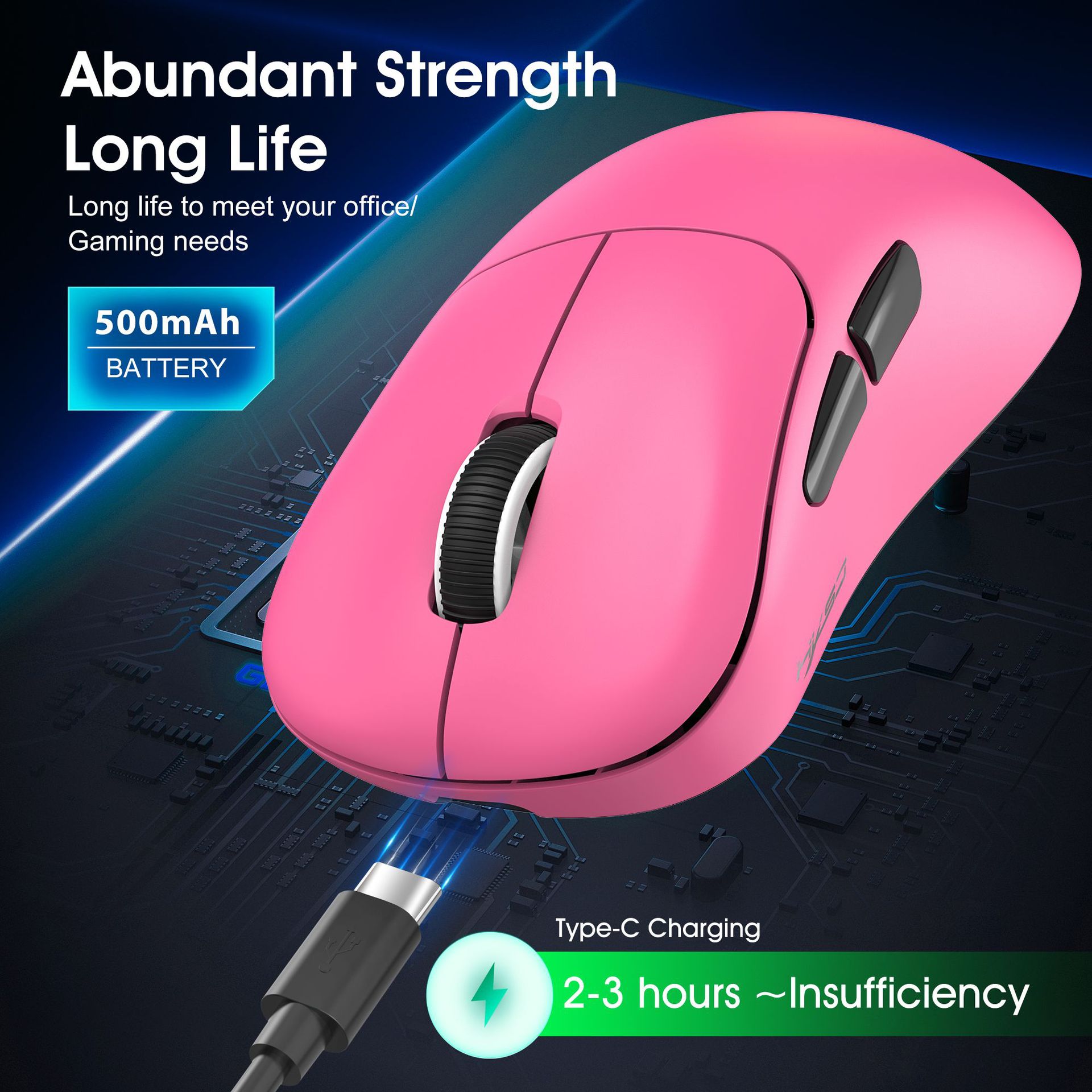





















Характеристики
Свойства
- Количество ключей
6
- Размер продукта
11.9x6.4x3.9cm
- Режим питания
Поставляется с зарядкой
- Метод работы
фотоэлектричество
Описание

T700的装箱尺寸及重量:
数据线长度:1.5M
产品尺寸:11.9x6.4x3.9cm
产品重量:59g
包装尺寸:13.3x10.3x4.9cm
包装重量:143g
一箱数量:100pcs
一箱尺寸:53x51.8x28.5CM
一箱重量:15.2kg
T700网页版本驱动链接:
https://f0c11.yjx2012.com(网页版本宏编程驱动链接,仅支持有线模式和2.4G模式使用,蓝牙模式不支持宏编程。备注:此宏编程可以在MAC IOS系统电脑上可以使用宏编程)
T700英文资料
Specification parameters:
Model: T700 Three mode game mouse
Sensor:INST S203
Connection mode:Wired+2.4G+BT5.3
Rate of return: 125-250-500-1000Hz(Default 1000Hz)
Movement speed: 30/60IPS
Frame Rate:2500/4800FPS
Acceleration: 10/20G
Operation Mode: Opto-electronic
Power Type : Rechargeable
Mouse interface:Type-C
Key life: 20 million times
Wireless distance: 10m
Battery capacity: 500mA
Rated voltage / current : 3.7V / 10mA
Resolution: 1200-1600-2400-3200-6400-10000dpi(Corresponding movement speed gear color prompt: red-green-blue-yellow-blue-purple (with memory))
Number of keys: 6 keys programmable(BT5.3 mode does not support macro programming)
Product Size: 11.9x6.2x4cm
Product weight:54g
Packaging size: 13.5x9.5x4.2cm
Packaging weight:110g
Products include:
1 * T700the third mock examination wireless mouse
1 * 1.5M braided data cable
1 * User manual
Operating systems:
Windows Vista, Win7/8/10/11, Mac IOS X10.5 or Linux Later.
Installation and use steps: (lower schematic):
Wired connection:
Insert the mouse USB cable into the USB port of the
computer. The data cable Type-C interface can be directly used when the
mouse is inserted. Wired is preferred in Bluetooth, 2.4G, Off 3 segments.
2.4G connection:
If no pairing is performed, red the indicator blinks slowly.
Hold down the Mode button key for 3S, and red the indicator blinks quickly to enter the pairing state. Plug in the receiver, and after the connection is successful, the mode indicator will keep on for 3 seconds indicating that the connection is successful.
BT5.3 connection:
If no pairing occurs, blue the indicator blinks slowly. Hold
down the Mode button key for 3S, and blue the indicator blinks quickly to enter the pairing state. The device searches for the corresponding Bluetooth name “T700 BT5.3" and connects to the device.
Gaming Mouse Macro Programming Software Instructions:
1. Download the macro programming software from the link provided by the seller.
2. Open the downloaded software to start using it. There are a total of 7 buttons available for macro programming.
Remarks:
The macro programming software for the T700 mouse only supports 2.4G mode and wired mode, not Bluetooth mode. Mac OS support macro.